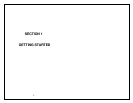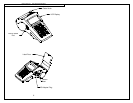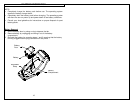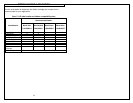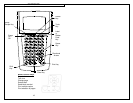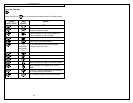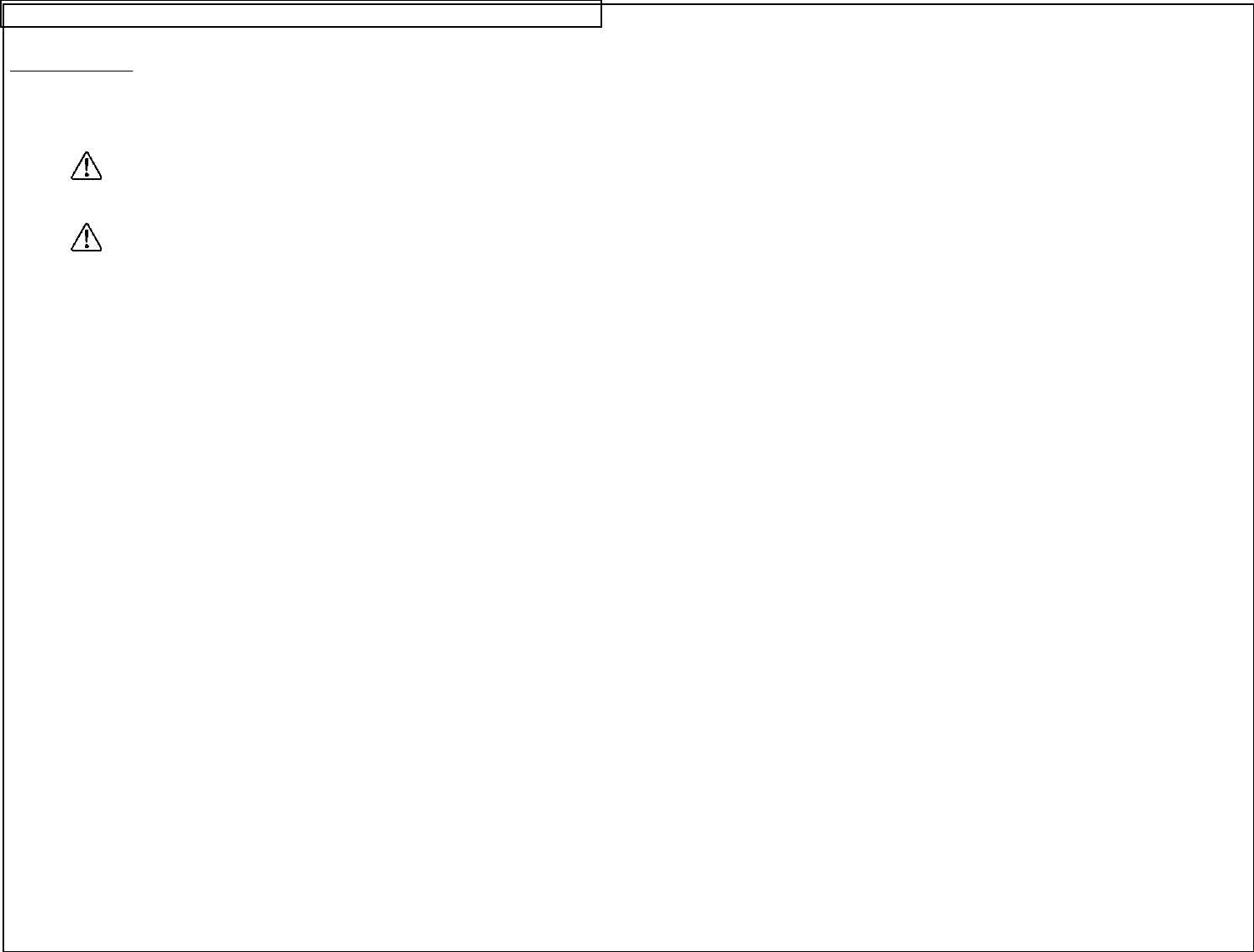
BATTERY INFORMATION
11
Lithium Battery
The VIPER
TM
LS6 uses a Lithium coin-cell battery to preserve the printer
settings and stored files when the main battery pack is removed and the AC
Adapter is not plugged in.
Do not leave the main battery pack out for extended
periods of time, as this will drain the Lithium cell.
Do not remove the Lithium cell as this may result in
a loss of all stored settings and files.
If the printer does not preserve the printer settings and files when both the
battery pack and the AC Adapter are disconnected, then the Lithium cell
should be replaced using the procedure below.
Replacing the Lithium Battery
1. Plug-in the AC Adapter to preserve the stored settings and files during the
battery replacement.
2. Remove the main battery pack to gain access to the lithium cell.
3. Peel away the lithium cell warning label to expose the lithium cell in a
plastic holder. Save the warning label.
4. With your finger, firmly push on the circular plastic tab holding the cell in
place to slightly eject the lithium cell from the holder.
5. Noting the polarity markings on the cell, remove the cell and replace it
with a Panasonic CR2032 or equivalent. The cell should snap in place
when properly installed. This common cell can be found at most office
and computer supply stores.
6. Replace Warning Label over Lithium Battery.
7. Replace the main battery pack.