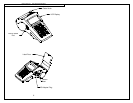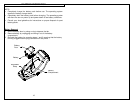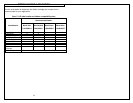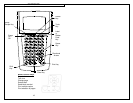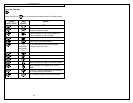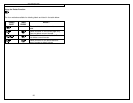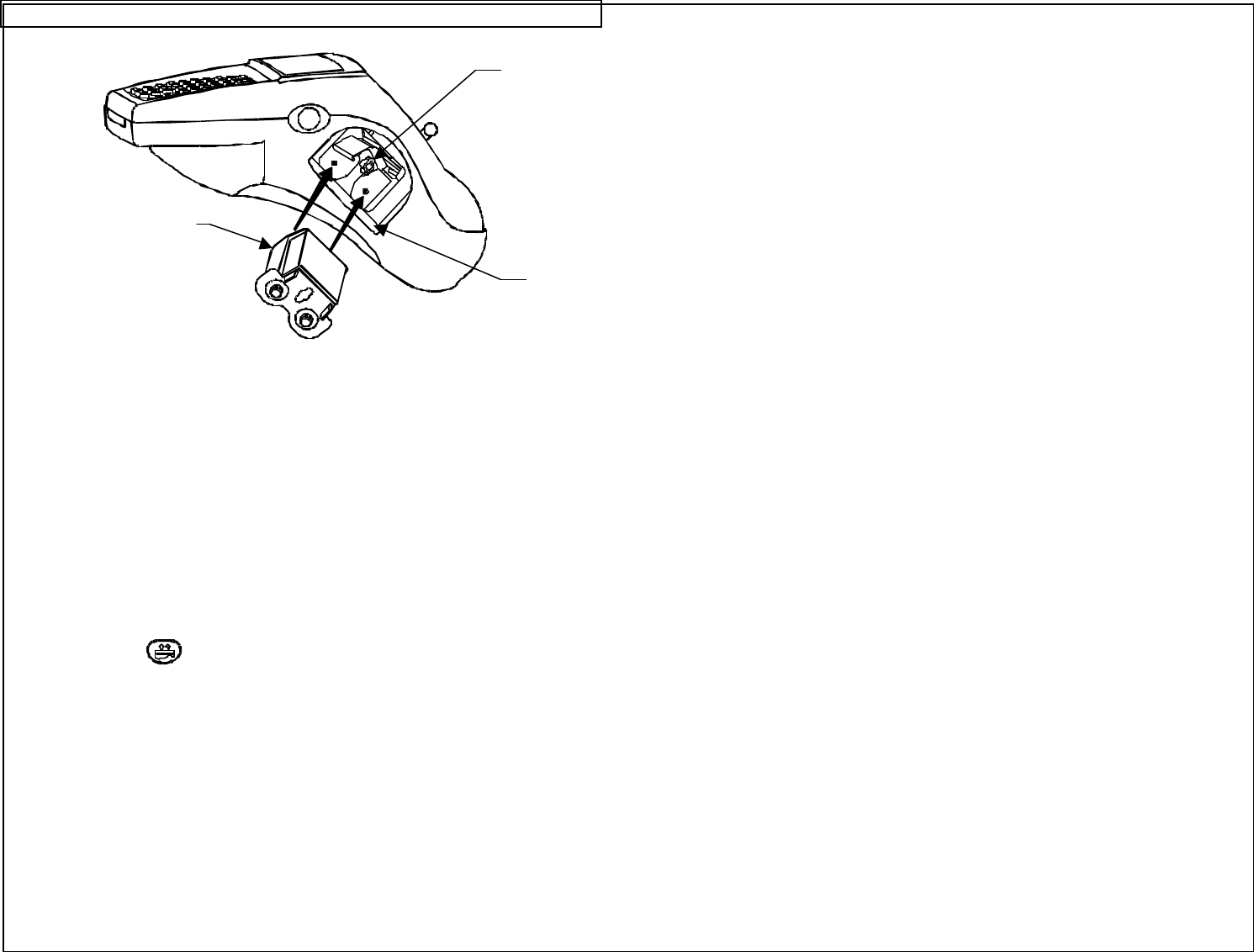
RIBBON LOADING & SELECTION
13
The VIPER™ LS6 uses a cartridge based ribbon (wax, resin, or hybrid) to form
legends on labels. The ribbon is loaded into the printer by the following steps:
1. Open the ribbon door on the side of printer.
2. Rotate the ribbon lock knob into the open (unlocked) position
[Counter clockwise].
3. Remove slack from the ribbon by winding the left roller of the ribbon
cartridge.
4. Insert the ribbon cartridge into the printer, the web of the ribbon
should slide freely between the rubber roller and the print head.
5. Rotate the ribbon lock knob into the closed (locked) position –
[Clockwise].
6. Close the ribbon door on the side of printer.
7. Install a label cartridge. (See LABEL LOADING on page 15.)
8. Press the key to advance the ribbon forward.
Ribbon
Lock Knob
Ribbon
Cartridge
Ribbon
Door