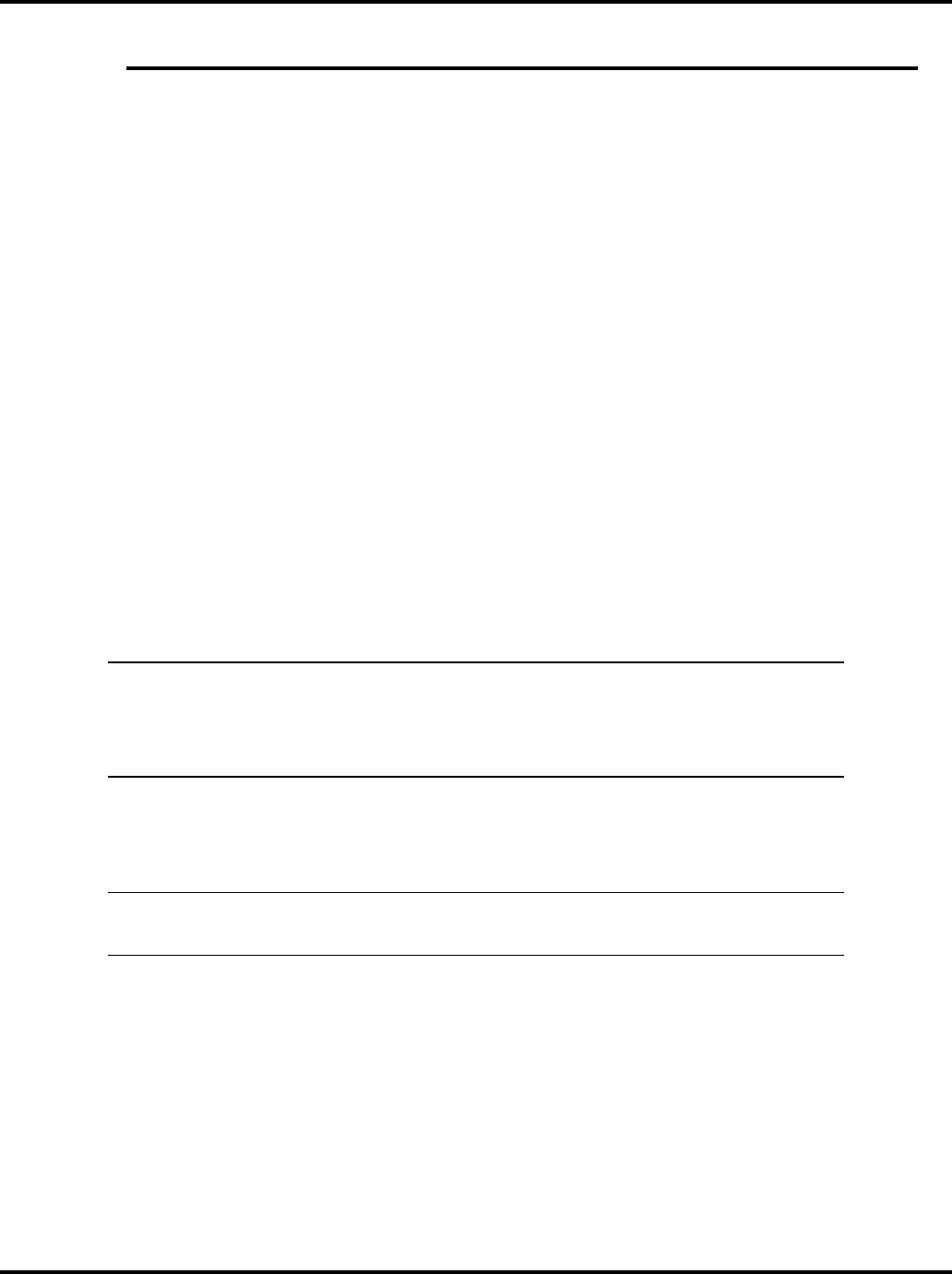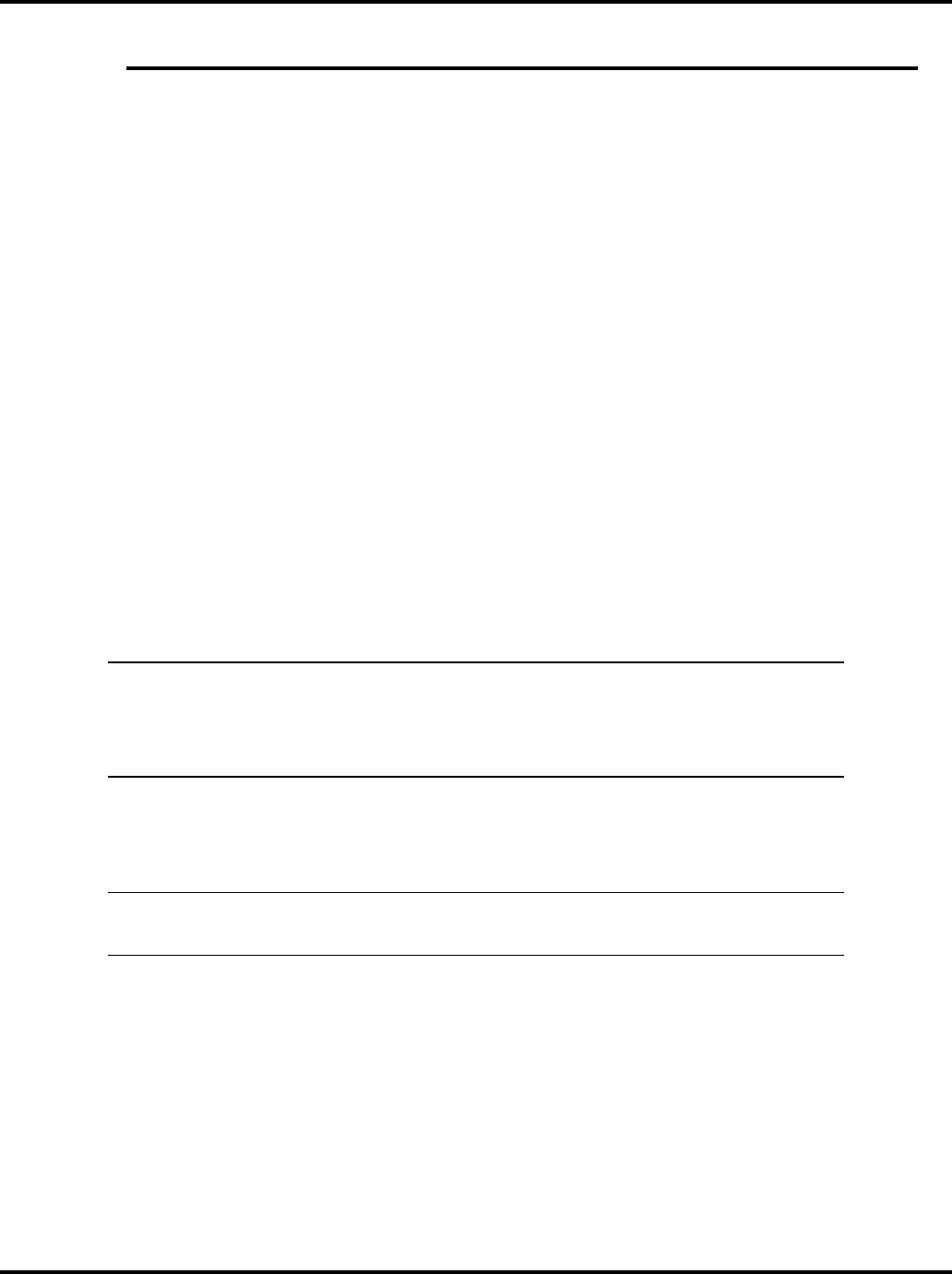
Getting Started LukWerks User Guide
13
Windows Firewall Auto-Alert McAfee Auto-Alert Message
Create Your My LukWerks Account
Before you can start using remote viewing, you need to create a My LukWerks account and register your
installation. In addition to remote viewing, registering gives you access to these benefits:
•
Updates to Werks software and Luk Camera firmware
•
Access for warranty and support service, if necessary
•
News on upcoming cameras and events
To register, follow these instructions:
1) Go to www.lukwerks.com/register
2) Follow the instructions
Additional Cameras
You can have up to six Luk Cameras in each LukWerks system. Adding new cameras is easy and you can watch
our website for new types of cameras that we will release over the next months.
STEP 1 – POSITION YOUR CAMERA
a. Select a location for your camera.
Use one of the convenient mounting options to secure your camera to a desktop, window or wall.
Note 1: If mounting the camera on a window, clean the area of the window where the suction cup will be
attached. Let the area dry completely before mounting the camera.
Note 2: The Window Mount Suction Cup has been tested and proven to hold the weight of objects
heavier than the camera for extended periods. To increase the suction power of the cup, spread a small
drop of vegetable or olive oil on the underside of the cup before applying it to the window.
b. Plug the Camera Power Supply into a nearby outlet.
Use the included Camera Cable (8 ft. standard Ethernet cable) to connect the power supply to the
camera.
Note: The Camera Power Supply has built-in surge protection and must be plugged directly into your wall
outlet. Plugging the Camera Power Supply into a surge-protected power strip may reduce the quality and
performance of the LukWerks system.
STEP 2 – IDENTIFY THE NEW CAMERA IN WERKS
There are two choices of setup paths – a and b. So, read both before moving on with the procedure:
a. You did NOT set a custom password
If you have NOT set a custom camera password, then you do not need to do anything more. Werks will
automatically recognize the camera within 1-2 minutes.
Once the camera appears, you can change its configuration, set a name, or adjust the picture options.
(See the chapter on Setting System Options for information on these settings.)