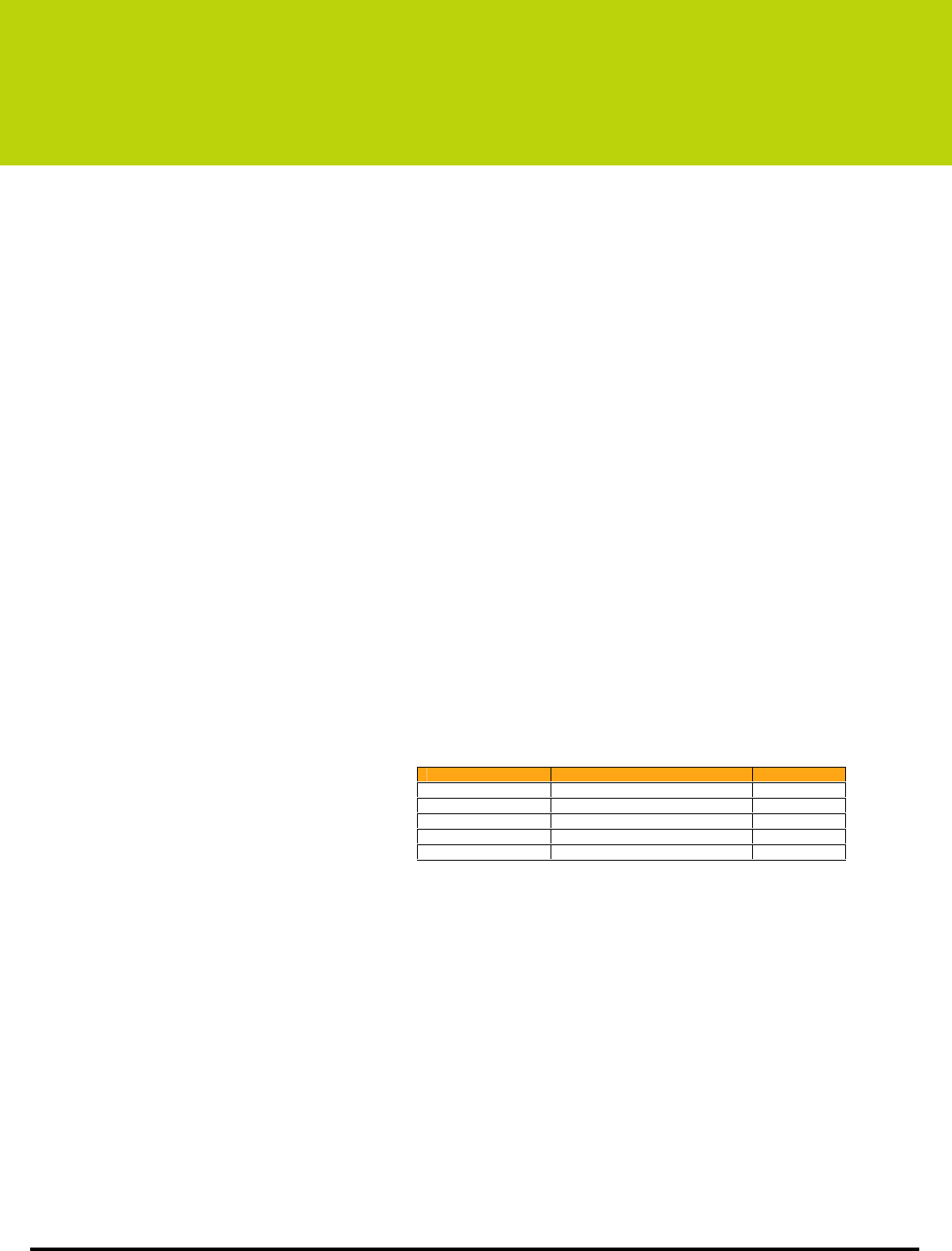
Configuring Your Firewall LukWerks User Guide
59
7
LukWerks
Networking Protocols
Name Description Network
UPnP Discovery UDP: port 1900 Powerline
UPnP Control TCP: ports 50000-65000 Powerline
Video Streaming TCP: port 22210 Powerline
Camera Control TCP/UDP: ports 5800-5821 Powerline
Remote Viewing TCP: ports 20570-20575 Internet
Configuring Your Firewall
Firewall Basics
Firewall configuration issues are our most common support call. In this chapter, we help you understand and
configure your firewall, saving you and us the trouble of a support call.
Simply put, a firewall is a device, software or hardware, which controls the flow of network traffic between your
computer and the outside world. Having a good firewall is important to prevent hackers and viruses from
getting access to your computer.
Many popular firewalls run directly on your PC; they include Microsoft Firewall, Symantec Internet Security,
ZoneAlert, BlackICE, McAfee Personal Firewall, and many others. Each vendor provides a different interface for
network management and use different rules for protecting your computer. Many of them have built screens
and dialogs that automatically prompt you to allow and disable network access for specific programs.
Internet Filters
Internet filters are a different form of network firewall. They work to protect individuals and computers from
accessing potentially objectionable materials. These filters capture internet requests and either block or allow
them depending on whether they pass their internal tests. Like firewalls, Internet Filters can block
communications with your Luk Cameras.
LukWerks Firewall Requirements
LukWerks uses two networks. First, the
Werks software connects to each of your
Luk Cameras on our Homeplug network.
Second, the Werks software connects to the
Internet to provide you with Remote Viewing
access to your video. In communicating, two
common protocols Werks uses include UPnP
(Universal Plug and Play) and HTTP (on a
variety of ports).
When we configure your Homeplug network, Werks sets the IP address for the USB adapter to 169.254.X.X
with a subnet mask of 255.255.0.0. Additionally, each Luk Camera picks an IP address in this same range. In
both cases, we pick random numbers for the last two elements of the IP address.
By design, Firewalls and Internet Filters attempt to control communications on both of the internal LukWerks
network and your Internet connection. This is not a problem if you configure them correctly. Remember, it is
common to have more than one firewall installed on a PC.
Below you will find descriptions of both the automated and manual methods for configuring many popular
firewalls.


















