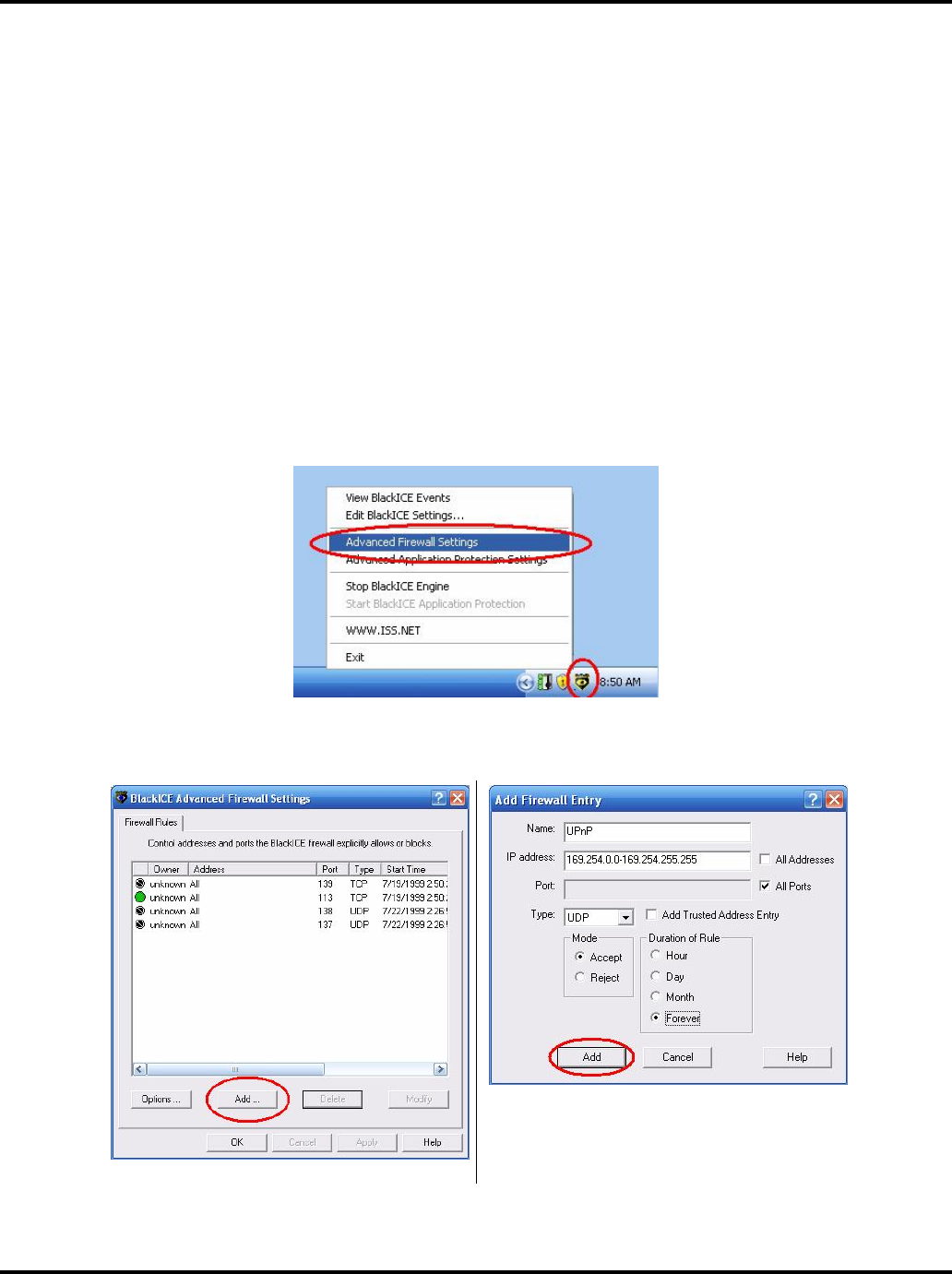
Configuring Your Firewall LukWerks User Guide
70
BlackICE Firewall
BlackICE is the least friendly of all the firewalls we review here. There are two common implementations of
BlackICE: those that have purchased a retail copy of PC Protection Firewall for personal use and those that
unknowingly have a copy installed along with either software from an ISP, VPN, or other source. The primary
difference between the two is this. The retail (full package) version of BackIce includes a user-interface for
making changes. Copies installed with other software have no user interface and require editing a file in order
to unblock traffic.
Unlike most firewalls, BlackICE does automatically prompt users for permission to allow Werks to access the
cameras and Internet.
ENABLE WERKS WITH BLACKICE UI
If you have the full retail version of BlackICE you will have access to it’s somewhat crude user interface (UI). If
you do not have access to the UI, jump forward to the section on Enabling Werks with BlackICE Options File.
Follow these instructions when using the BlackICE UI:
1) Open the BlackICE Advanced Firewall Settings dialog by right clicking on the BlackICE icon in the task
tray (as shown).
2) On the Advanced Firewall Settings dialog, click the Add button. Next, enter the values shown (Name:
UPnP; IP Address: 169.254.0.0-169.254.255.255; Check All Ports; Type:UDP; Mode: Accept; Duration
of Rule: Forever) and click Add.


















