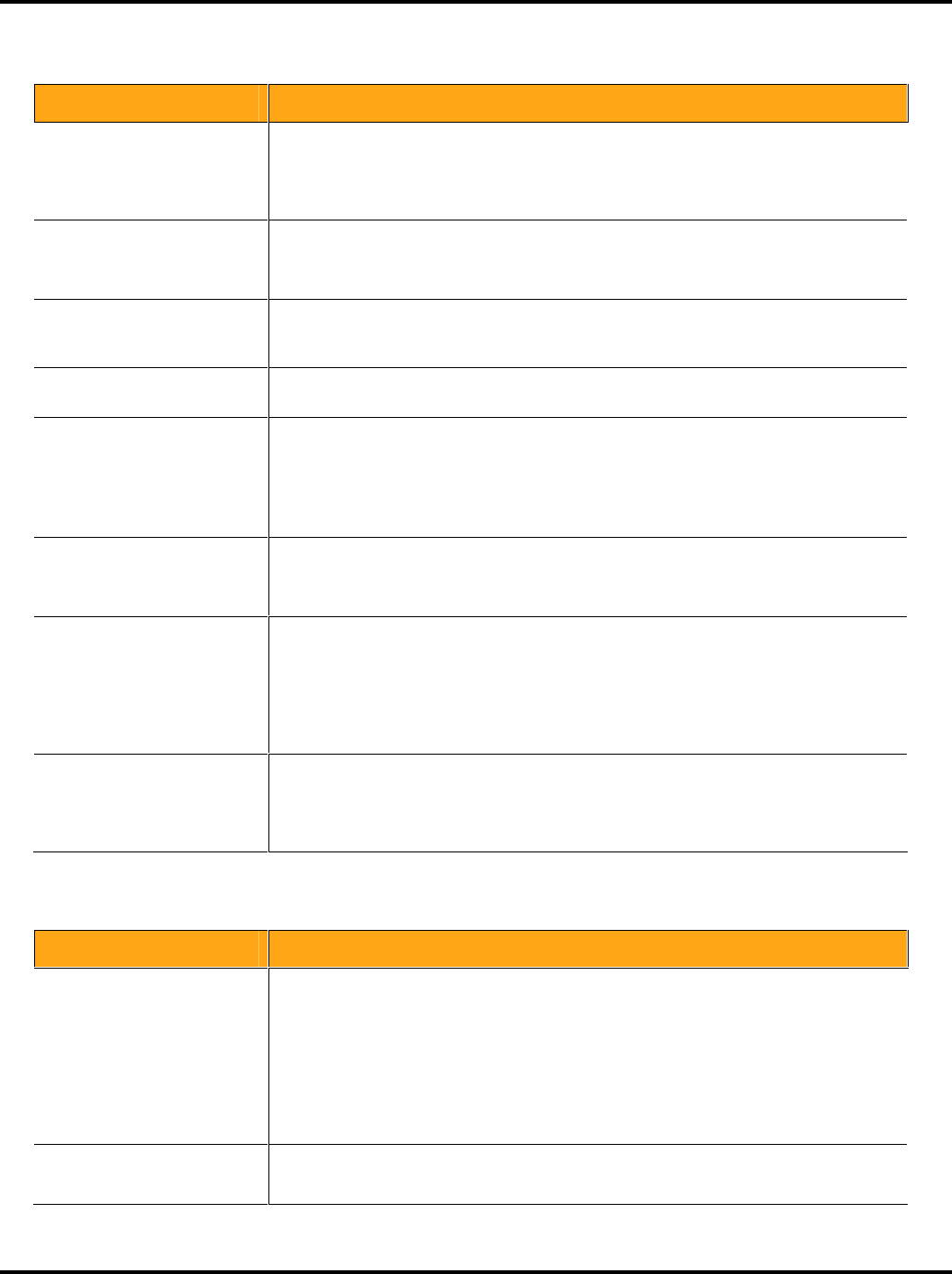
LukWerks User Guide
54
Setup Problems
Setup Problem Solution
After a few minutes or even
seconds Werks drops my
camera
On older machines (pre 2001), some USB sockets may be underpowered or
incompatible with the USB 1.1 standard. Upgrade your computer by adding a USB 2.0
card or hub.
Check your firewall settings. Some firewalls close communications after a few seconds
of operations.
The cable connecting the
camera to the power supply is
too short
You may purchase a longer Ethernet cable or Ethernet Cable Coupler at our online
accessory store.
Purchase a standard CAT5e Ethernet cable from you local computer accessory retailer
(up to 80 feet). (Note: crossover CAT5 cables will not work with our system.
My primary camera is shown
in the second camera
position
Use the Setup>Camera “Camera Order” option to change the position of each camera.
My cameras are recording too
frequently
Reduce camera motion Sensitivity on the Setup>Recording dialog.
Reduce the size or number of motion zones.
My camera is not following my
recording schedule
Ensure the camera ON/OFF button on the main screen is ON.
Verify that your computer clock is correct.
Check your recording schedule to validate the days-of-the-week and times. Remember
12AM is midnight, not noon.
Check your recording schedules to ensure you do not have overlapping schedules that
conflict.
I do not know my SMTP
account information
Contact your email provider for details on connecting to their SMTP server. You can
usually find this information on your email provider’s Internet support page.
Create a new email account using gMail or other email services that supports SMTP
(www.gmail.com).
My alert emails are being
rejected because of size
Most email providers limit the maximum size of emails and limit the cumulative size of
all emails in your system.
Delete or archive outdated emails from your system.
Contact you email vendor to have them configure your account for larger email
messages.
Select a smaller alert message type. The “Send Text Message” is smallest and the
“Send Video Frame” email is usually about 50KB.
I am getting too many email
messages
Werks sends an email alert when a camera detects motion and the length of the motion
meets or exceeds your settings. To reduce the number of messages, you can:
Reduce recording events by reducing motion sensitivity or changing motion zones on
the Setup>Cameras dialog.
Increase the Minimum Motion time on the Setup>Recording dialog.
Video Problems
Video Problem Solution
My video is fuzzy
Clean the lens glass with soft cloth designed for cleaning eyeglasses. This will remove
any dust or dirt.
If your camera is pointing out a window, clean the glass inside and out.
Focus the camera by gently turning the outer lens clockwise or counter clockwise. You
will find this easiest by plugging the camera into a power outlet near your PC. (See the
section on Focusing and Aiming the Camera in the Getting Started chapter of this
documentation for more information.)
If you are trying to focus on an item less than 3 feet from the camera, you may want to
try a lens with a shorter focal point from our online accessory store.
My video is too dark or too
light
Ensure the camera has sufficient light.
Use the Setup>Camera options to adjust the camera brightness and contrast options.
We find Auto Brightness performs best in changing light conditions.


















