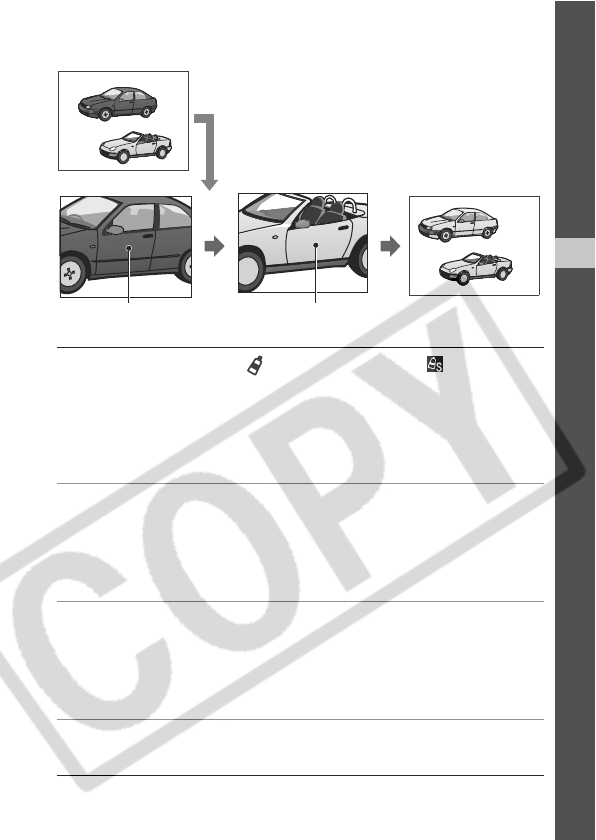
99
Shooting-Advanced Functions
6
1 Set the mode dial to (My Colors), select (Switch
Color) from the FUNC. menu and press the SET button.
z See Shooting in a My Colors Mode (p. 95).
z The camera will switch to color input mode and the display will alternate
between the original image and the color swap image (The default color
to change is green, which changes to white after setting).
2 Aim the camera so that the original color appears at the
center of the LCD monitor, and press the
W
button.
z Only one color can be specified.
z You can use the S or T button to adjust the color that is swapped (±5
levels).
3 Aim the camera so that the desired color appears at the
center of the LCD monitor and press the
X
button.
z Only one color can be specified.
z You can shoot right after selecting an option. The menu displays again
after the shot, allowing you to change the settings easily.
4 Press the SET button.
The color input mode will no longer be in effect.
Desired Color
(After Swapping)
Original Color
(Before Swapping)


















