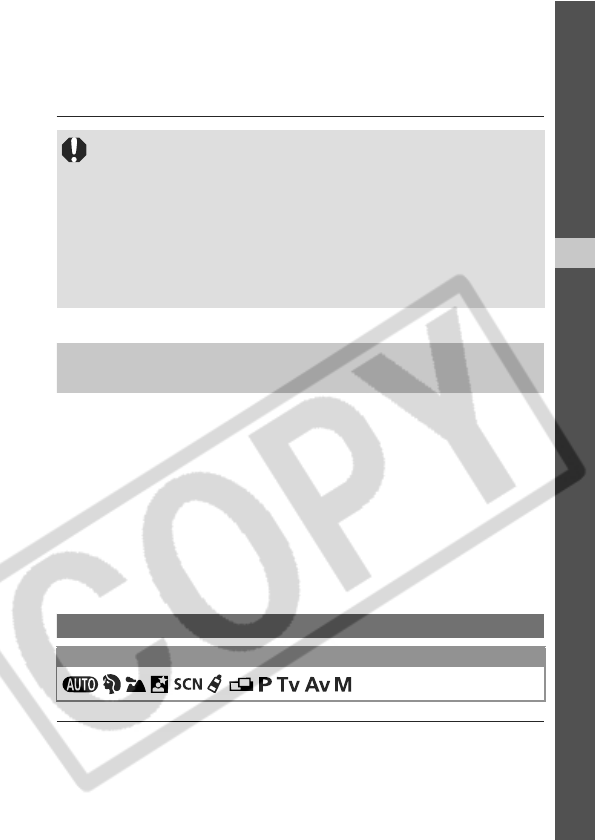
109
Shooting-Advanced Functions
6
- Operating the mode lever
- Opening the memory card slot or battery cover
- Turning off the power
Shooting Problem Subjects for the
Autofocus
The autofocus may not work well on the following types of subjects.
z
Subjects with extremely low contrast to the surroundings
z
Subjects mixing close and far objects
z
Subjects with extremely bright objects at the center of the composition
z
Subjects that are moving quickly
z
Subjects through glass: Try to shoot as close to the glass as possible to
reduce the chances of light reflecting back off the glass.
To shoot these subjects, first aim the camera at an object at a similar
distance, lock the focus and recompose the image with the desired
subject, or use manual focus or AF lock.
Shooting with the Focus Lock
1 Aim the camera so that an object at the same focal
distance as the main subject in the AF frame displayed on
the LCD monitor or viewfinder.
z Once the interval shooting session is started, all operation
buttons become inactive.
z The lens stays extended until the next image is shot.
z Images are not displayed on the LCD monitor (or viewfinder) right
after being shot.
z Interval shooting is not available when the date and time are not
set.
z Continuous shooting and self-timer shooting are not available.
z AEB mode and the Focus-BKT mode settings cannot be set.
Mode Dial


















