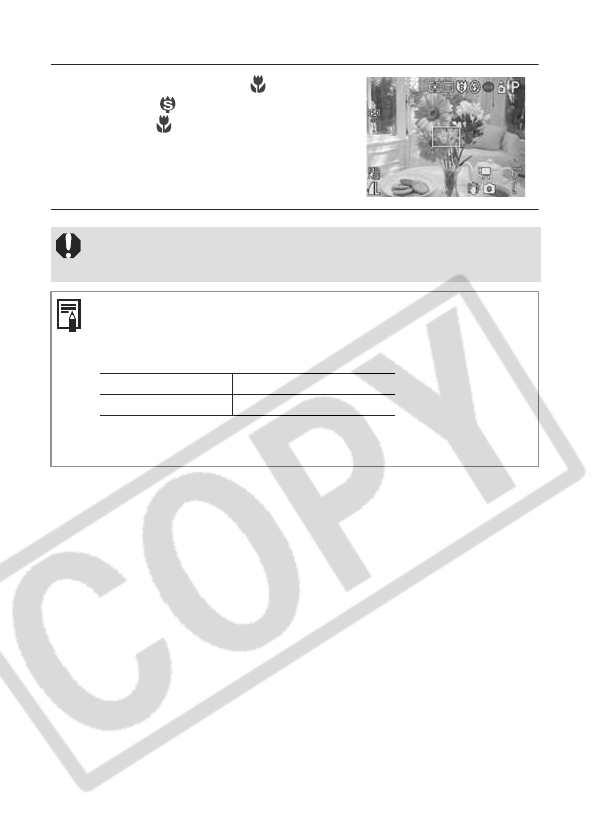
58
1 Repeatedly press the button
to display on the LCD monitor.
Pressing the button again cancels the
Super Macro mode (Macro mode is also
canceled).
Be careful to avoid damaging the lens when shooting in Super
Macro mode.
Digital zoom is not available.
When Super Macro mode is enabled, digital zoom is canceled and the
zoom is set to maximum wide-angle.
The image area when closest to the subject is as follows:
Super Macro selection and settings are also available from the
Custom mode.
Zoom position Image Area
Maximum wide angle 22 x 16 mm (0.87 x 0.63 in.)


















