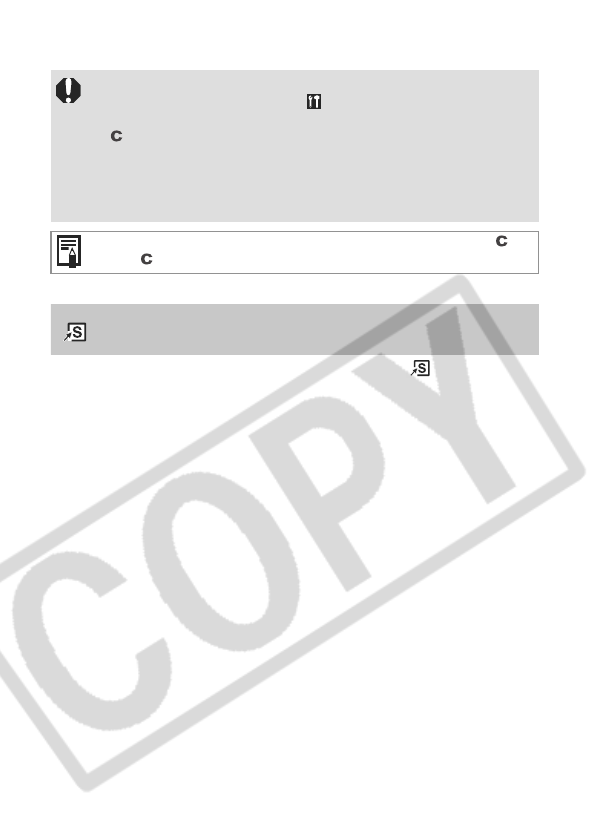
82
Registering Settings to the Shortcut Button
One frequently used function can be registered to the (Shortcut)
button.
The following functions can be registered:
z The following settings cannot be reset to default:
- [Date/Time], [Language] in the [ (Set up)] menu
- Colors specified in the Color Accent or Color Swap modes
- Mode Settings
- White balance data set with the custom white balance function (p. 91)
- Newly registered My Camera settings
z Settings cannot be reset when the camera is connected to a computer
or printer.
When the camera is in Shooting mode and the mode dial is set to ,
only the mode settings revert to defaults.
z
Resolution (Default setting) (p. 38)
z
Movie Recording Size/Frame Rate (p.38)
z
ISO Speed (Still Images Only) (p.93)
z
White Balance
*1
(p. 91)
z
Photo Effect
*2
(p. 94)
z
Image Stabilizer (p. 35)
z
My Colors (p. 95)
z
AE Lock (p. 103)
z
AF Lock (p. 110)
z
Display Off (p. 123)
*1 A custom white balance can be used once a custom white balance reading has been taken.
*2 A custom photo effect can be used once a custom effect has been set.


















