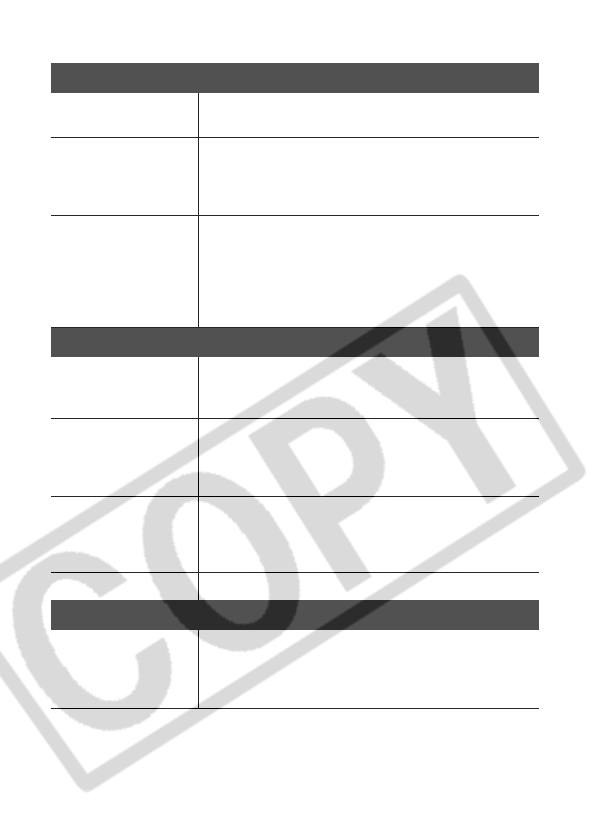
154
Subject in recorded image is too dark.
Insufficient light for
shooting.
z
Raise the built-in flash so that it can fire.
Subject is dark in contrast
to the background.
z
Set the exposure compensation to a positive (+) setting.
z
Use the AE lock or spot metering function.
See Locking the Exposure Setting (AE Lock) (p. 103)
See Switching between Metering Modes (p. 89)
Subject is too far away for
flash to reach.
z
To use the built-in flash, shoot within the following ranges:
Auto ISO: 0.7 to 5.2 m (2.3 to 17.1 ft.) of the subject at the
maximum wide angle and within 0.7 to 4.0 m (2.3 to 13.1 ft.) at the
maximum telephoto setting.
z
Raise the ISO sensitivity and then shoot.
See Changing the ISO Speed (p. 93)
Subject in recorded image is too bright.
Subject is too close,
making the flash too
strong.
z
When using the flash, stay at least 70 cm (2.3 ft.) from the subject.
z
Adjust the flash output with the flash exposure compensation
function (p. 106).
Subject is bright in
contrast to the
background.
z
Set the exposure compensation to a negative (–) setting.
z
Use the AE lock or the spot metering function.
See Locking the Exposure Setting (AE Lock) (p. 103)
See Switching between Metering Modes (p. 89)
Light is shining directly on
the subject or reflected off
the subject into the
camera.
z
Change the shooting angle.
Flash is enabled.
z
Push down the flash to disable it.
A bar of light (red, purple) appears on the LCD monitor
Subject is too bright.
z
This is a normal occurrence in devices containing CCDs and does
not constitute a malfunction. (This red bar of light will not be
recorded when shooting still photos, but it will be recorded when
shooting movies.)


















