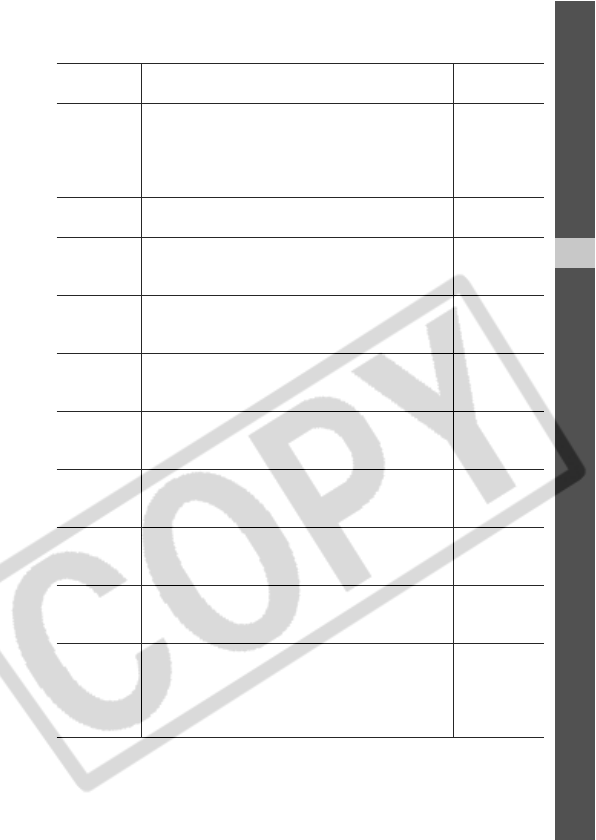
77
Shooting-Advanced Functions
6
Safety Shift When enabled, this function automatically adjusts exposure
settings in the Av or Tv mode if they do not suit current
exposure requirements when the shutter button is pressed
halfway.
On/Off*
p. 87
AF Mode Sets the frequency of autofocus activation.
Continuous*/Single
p. 112
AF-assist
Beam
Enables AF-assist beam firing during auto focusing, if
necessary.
On*/Off
p. 35
Tally Lamp Sets whether or not the tally lamp blinks during movie
recording.
On*/Off
p. 56
Digital Zoom Sets the digital zoom to on or off. The default setting is [On],
but can be changed while shooting movies.
On/Off*
p. 61
Review Sets the duration images display on the LCD monitor (or in
the viewfinder) after the shutter button is released.
Off / 2* to 10 sec. / Hold
p. 36
Save Original Select whether to store the original image when shooting a
still image with My Colors.
On/Off*
p. 97
Reverse Disp. Sets whether or not the image is reversed when the LCD
monitor is tilted 180 degrees toward the lens.
On*/Off
p. 27
IS Mode Select whether and when to use the image stabilizer
function.
Off/Continuous*/Shoot Only/Panning
p. 35
Converter When the separately sold teleconverter (TC-DC58B) or
wide-angle converter (WC-DC58A) is mounted on the
camera, this setting configures the camera for optimal
performance.
Off*/WC-DC58A/TC-DC58B
p. 156
Menu Item Available Settings
Reference
Page


















