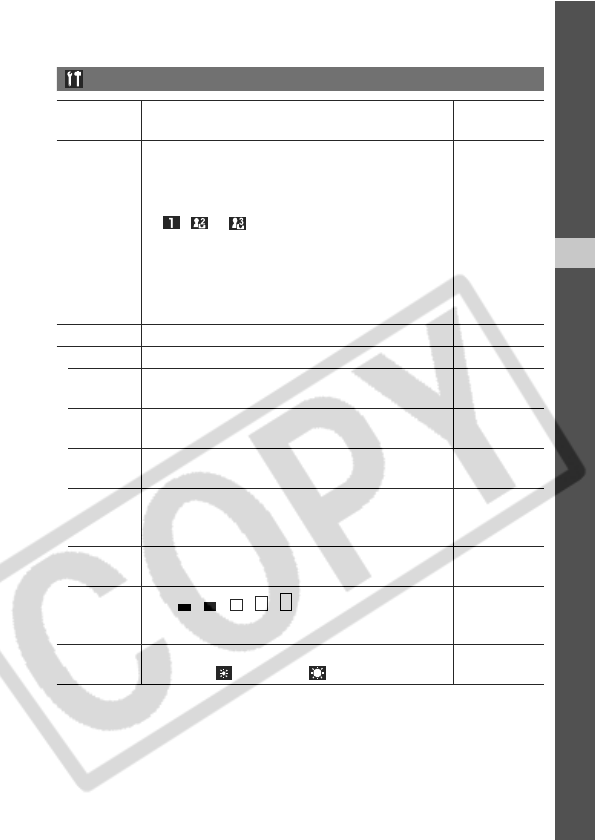
79
Shooting-Advanced Functions
6
Set up Menu
Menu Item Available Settings
Reference
Page
Mute Set [On] to mute the start-up sound, operation sound, self-
timer sound and shutter sound all at once.
z
If you set [Mute] to [On], no sound will be heard even
when any sound item in the My Camera menu is set to
, or (On).
z
However, a warning will still sound when the memory
card slot cover is opened while an image is being written
to the memory card even if the [Mute] function is set to
[On].
On/Off*
–
Audio Sets microphone level, wind filter cut and sampling rate. p. 68
Volume Adjusts the volume of camera operations. –
aStart-up
Vol.
Adjusts the volume of the start-up sound when the camera
power is turned on.
p. 23
bOperation
Vol.
Adjusts the volume of the operation sound that beeps when
any button other than the shutter button is pressed.
–
cSelf-timer
Vol.
Adjusts the volume of the self-timer sound informing you
that the photo will be taken in 2 seconds.
p. 59
dShutter
Volume
Adjusts the volume of the sound played when the shutter
releases. The shutter sound does not play when a movie is
recording.
p. 33
e Playback
Vol.
During movie playback, adjusts the volume of sound memos
and sound recordings.
p. 68, 115
Settings of
Above Items
(a - e)
Off 1 2* 3 4 5
–
LCD
Brightness
Adjusts the LCD brightness of the LCD monitor.
(Normal)*/ (Bright)
–


















