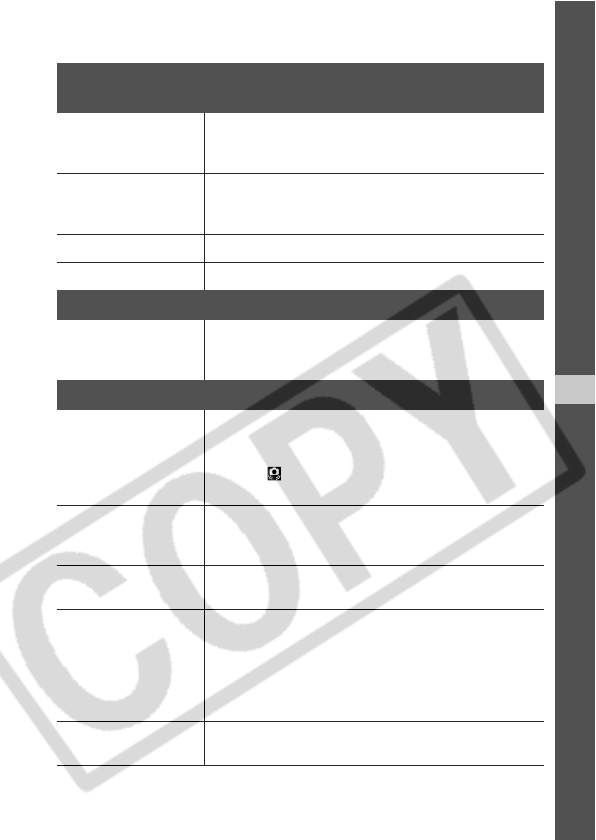
153
Appendix
10
If using rechargeable batteries: Batteries do not charge in separately sold
battery charger.
Batteries were placed in
the charger in the wrong
direction.
z
Put batteries back into the charger in the correct direction.
Poor electrical contact.
z
Be sure to set batteries firmly into the charger.
z
Be sure that the power cord is firmly connected to the charger, and
is firmly plugged in to the power outlet.
Battery terminals are dirty.
z
Wipe them well with a dry cloth before charging.
Battery life exceeded.
z
Replace all 4 batteries with new ones.
Sounds come from the camera interior
The camera's horizontal/
vertical orientation was
changed.
z
The camera's orientation mechanism is operating. There is no
malfunction.
Image is blurred or out of focus
Camera moved.
z
Be careful not to move the camera while pressing the shutter
button.
z
Use a tripod at slow shutter speeds when the camera shake
warning appears.
z
Turn the Image Stabilizer function [On].
Autofocus function
hampered by obstruction
to AF- assist Beam.
z
Be careful not to block the AF- assist Beam with fingers or other
items.
AF-assist Beam is set to
[Off].
z
Set the AF-assist Beam to [On] (p. 77).
Subject is out of focal
range.
z
For normal shooting conditions, stay at least 50 cm (1.6 ft.) from
the subject.
z
In macro mode, stay in the range of 10 - 50 cm (3.9 in. - 1.6 ft.)
from the subject at maximum wide angle).
z
In super macro mode, stay in the range of 0 - 10 cm (0 in. - 3.9 in.)
from the subject at maximum wide angle.
The subject is hard to
focus on.
z
Use the focus lock, AF lock or manual focus to shoot.
See Shooting Problem Subjects for the Autofocus
(p. 109)


















