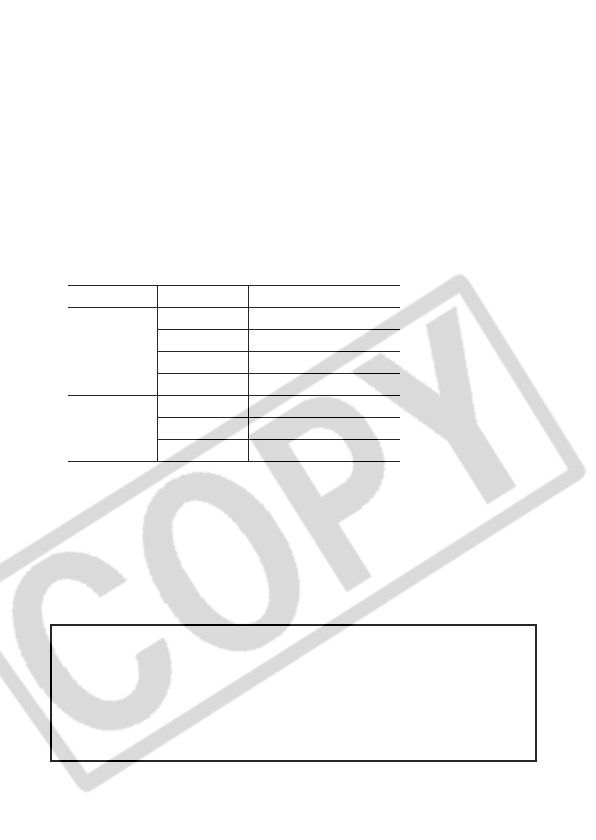
86
z
If the image would be underexposed (too dark) or overexposed (too bright)
and the correct exposure cannot be obtained, the aperture value display on
the LCD monitor (or viewfinder) turns red. Adjust the shutter speed with the
W or X button so that the aperture value display turns white.
z
The nature of CCD image sensors is such that noise in the recorded image
increases at slow shutter speeds. This camera, however, applies special
processing to images shot at shutter speeds slower than 1.3 seconds to
eliminate the noise, thereby producing high-quality images. Nevertheless, a
certain amount of processing time may be required before the next image
can be shot.
z
The aperture value and shutter speed change according to the zoom state as
follows.
z
The fastest shutter speed for flash synchronization is 1/500 second. The
camera automatically resets the shutter speed to 1/500 second if a faster
speed is selected.
Shutter Speed Display
The numbers in the table below indicate the shutter speed in seconds.
1/160 indicates 1/160 second. Also, quote marks indicate the decimal
place, so that 0"3 indicates 0.3 second and 2" indicates 2 seconds.
Aperture value Shutter Speed (seconds)
Maximum
Wide Angle
*1
f/2.7 - f/3.5 to 1/1600
f/4.0 - f/5.0 to 1/2000
f/5.6 - f/7.1 to 1/2500
f/8.0 to 1/3200
Maximum
Telephoto
*2
f/3.5 - f/4.5 to 1/1600
*1 Maximum wide angle
*2 Maximum telephoto
f/5.0 - f/6.3 to 1/2000
f/7.1 - f/8.0 to 1/2500
15" 13" 10" 8" 6" 5" 4" 3"2 2"5
2" 1"6 1"3 1" 0"8 0"6 0"5 0"4 0"3
1/4 1/5 1/6 1/8 1/10 1/13 1/15
1/20 1/25 1/30 1/40 1/50 1/60 1/80
1/100 1/125 1/160 1/200 1/250 1/320
1/400 1/500 1/640 1/800 1/1000 1/1250 1/1600 1/2000 1/2500 1/3200


















