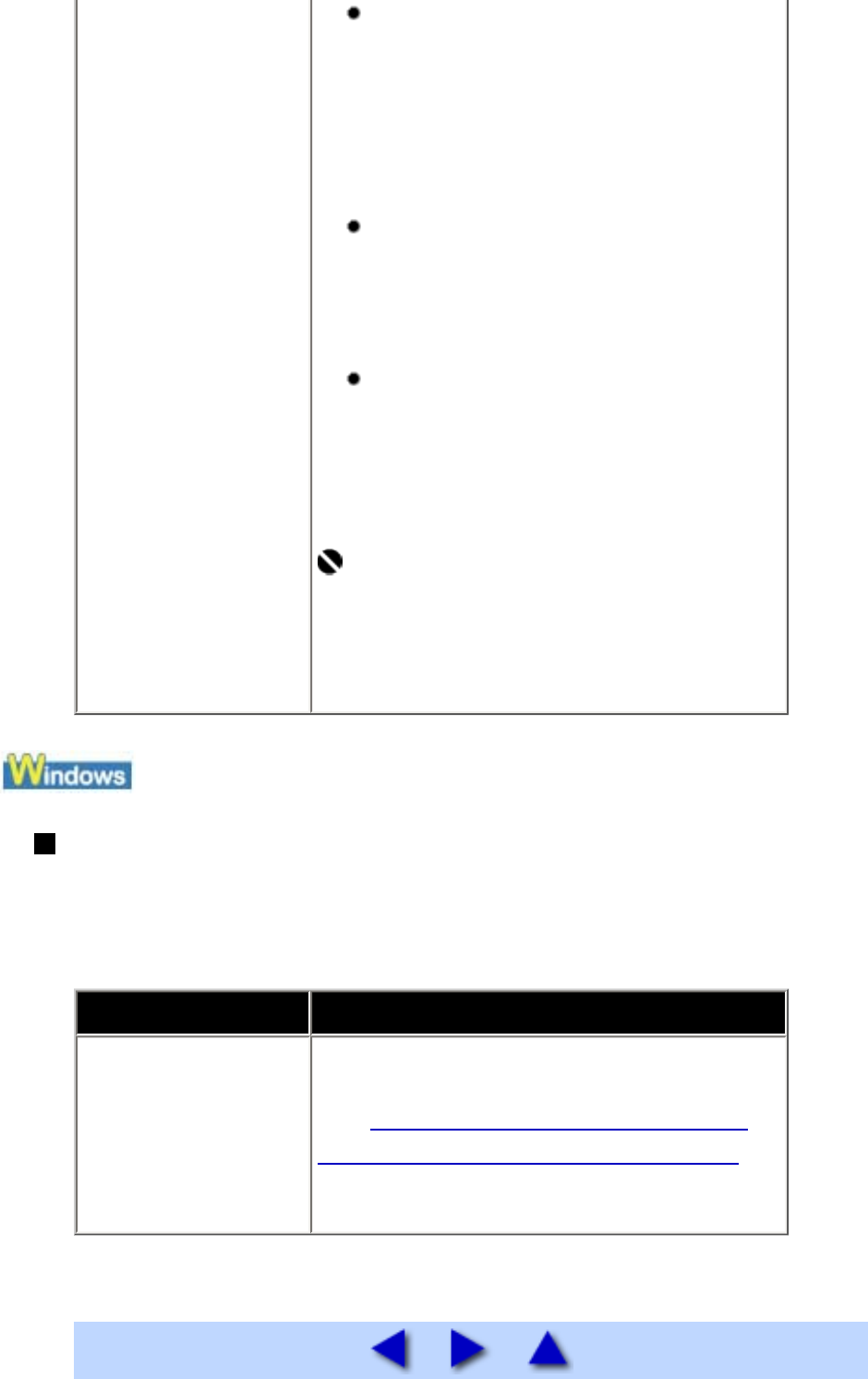
The USB cable, and the USB hub
if you are using one, support USB 2.0
Hi-Speed connection.
Be sure to use a certified USB 2.0 Hi-
Speed cable. We recommend the
cable to be no longer than around 10
feet (3 meters).
The operating system of your
computer supports USB 2.0 Hi-Speed
connection.
Obtain and install the latest update
for your computer.
The USB 2.0 Hi-Speed driver
operates properly.
Obtain the latest version of the USB
2.0 Hi-Speed driver compatible with
your hardware and install it on your
computer.
Important
For details on USB 2.0 Hi-Speed of your
system environment, contact the
manufacturer of your computer, USB
cable, or USB hub.
"Hi-Speed USB Device Plugged into non-Hi-Speed USB
Hub" or "This Device Can Perform Faster" Message Is
Displayed (Windows XP Only)
Cause Action
The printer is
connected to a
computer that
does not support
USB 2.0 Hi-
Speed.
Your system environment is not
compatible with USB 2.0.
See
Printing Speed Is Slow / USB 2.0
Hi-Speed Connection Does Not Work.
127


















