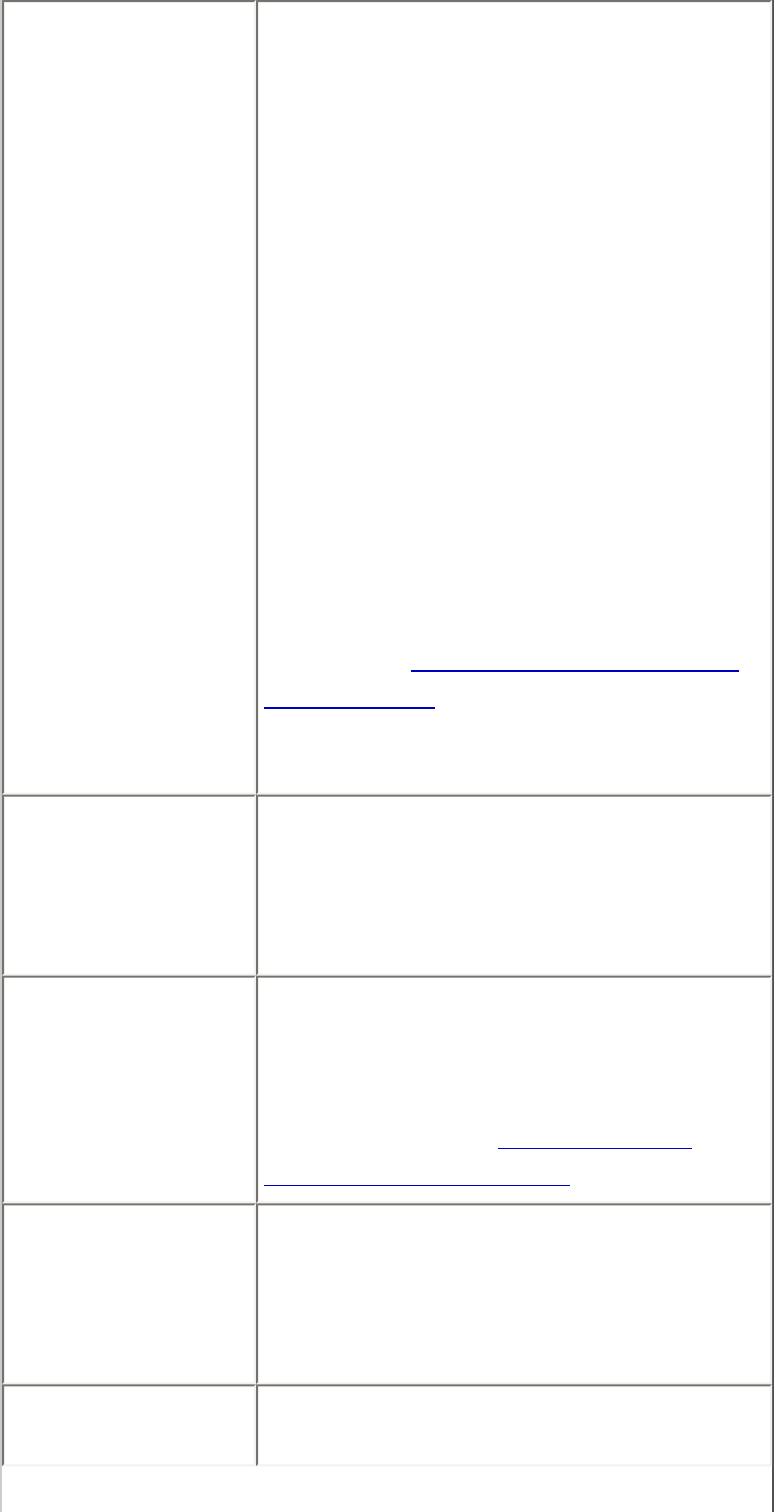
Paper size
Default (the setting to follow that of the
printer),
4" x 6" / 10 x 15 cm (Photo Paper Plus
Glossy, Photo Paper Pro, Photo Paper
Plus Semi-gloss, Glossy Photo Paper,
Glossy Photo Paper "Everyday Use",
Photo Stickers
*1
)
5" x 7" / 13 x 18 cm (Photo Paper Plus
Glossy)
*2
8.5" x 11" / A4 (Photo Paper Plus
Glossy, Photo Paper Pro, Photo Paper
Plus Semi-gloss, Glossy Photo Paper,
Glossy Photo Paper "Everyday Use",
Plain Paper)
Credit card / 5.4 x 8.6 cm (Glossy Photo
Paper Card Size)
*1
Canon-brand sticker. Printing on this
paper is available only when the Layout
function on your camera has a 16-up
option. See Recommended Paper and
Requirements.
*2
If using a Canon PictBridge-
compatible camera, you can select it.
Paper type
Default (the setting to follow that of the
printer), Photo (Photo Paper Plus
Glossy, Glossy Photo Paper), Fast
Photo (Photo Paper Pro), Plain Paper
(Only A4/Letter)
Layout
Default (the setting to follow that of the
printer), Borderless, Bordered, N-up (2,
4, 9, 16
*
)
*
Layout compatible with Canon-brand
sticker above. See Recommended
Paper and Requirements.
Image optimize
Default (the setting to follow that of the
printer), On, Off, "VIVID"*, "NR" (Noise
Reduction)*, "VIVID+NR"*
* If using a Canon PictBridge-
compatible camera, you can select it.
Print date & file
no.
Default (Off: No printing), Date, File No.,
Both, Off
193


















