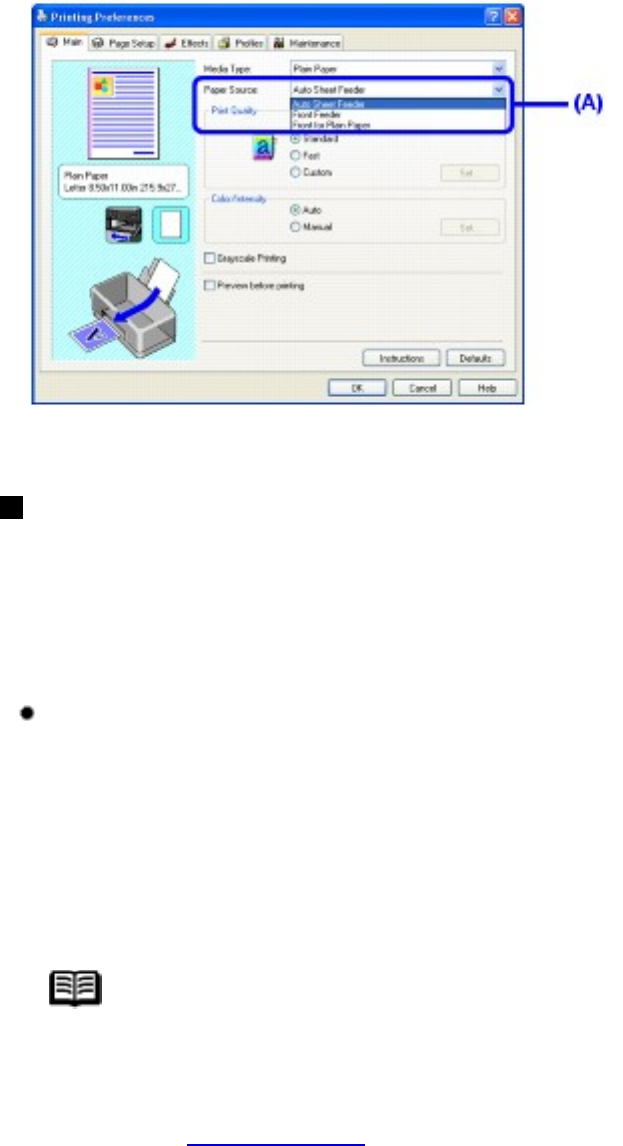
(A) Switch paper source here.
Paper Source Selection Scenarios
Deciding on the usage of the two paper sources to print with minimum
reloading of paper depends mainly on the variety of the type of paper you use
regularly, and also on space limitations of the location you are setting the
printer.
If you print a lot on photo paper as well as on plain paper
If you use photo paper as much as plain paper, you can load photo paper in
the Auto Sheet Feeder and plain paper in the Front Feeder. In the printer
driver, select Front for Plain Paper for Paper Source. The printer will
automatically switch to the Front Feeder when Plain Paper is specified for
Media Type.
Note
You cannot load paper other than A4, Letter, or B5-sized
plain paper in the Front Feeder. When using any other type of
paper, load it in the Auto Sheet Feeder. For details on loading
paper, see
Loading Paper.
25


















