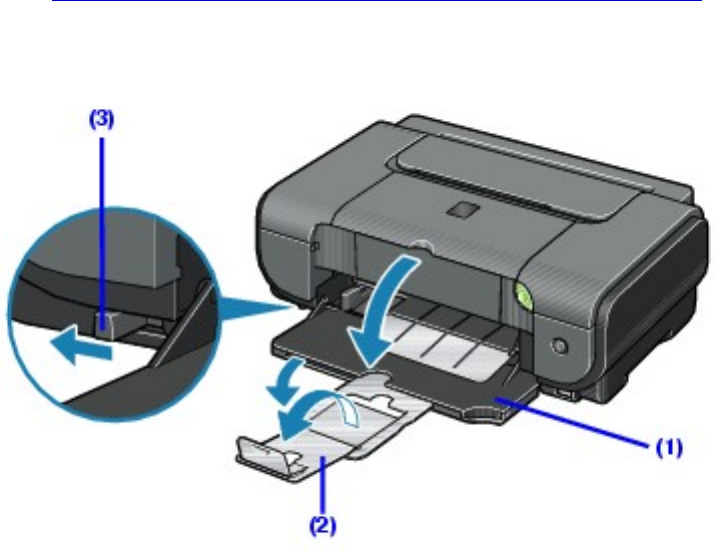
You can load A4, Letter, or B5-sized plain paper (such as Canon Super White
Paper SW-201) in the Front Feeder. You cannot load any other paper in the
Front Feeder.
1 Flatten the four corners of the paper before loading it.
See Flatten the four corners of the paper before loading it..
2 Prepare to load paper.
(1) Open the Front Feeder.
(2) Extend the Paper Output Support.
(3) Set the Paper Thickness Lever to the left.
3 Load the paper with the print side facing DOWN.
31


















