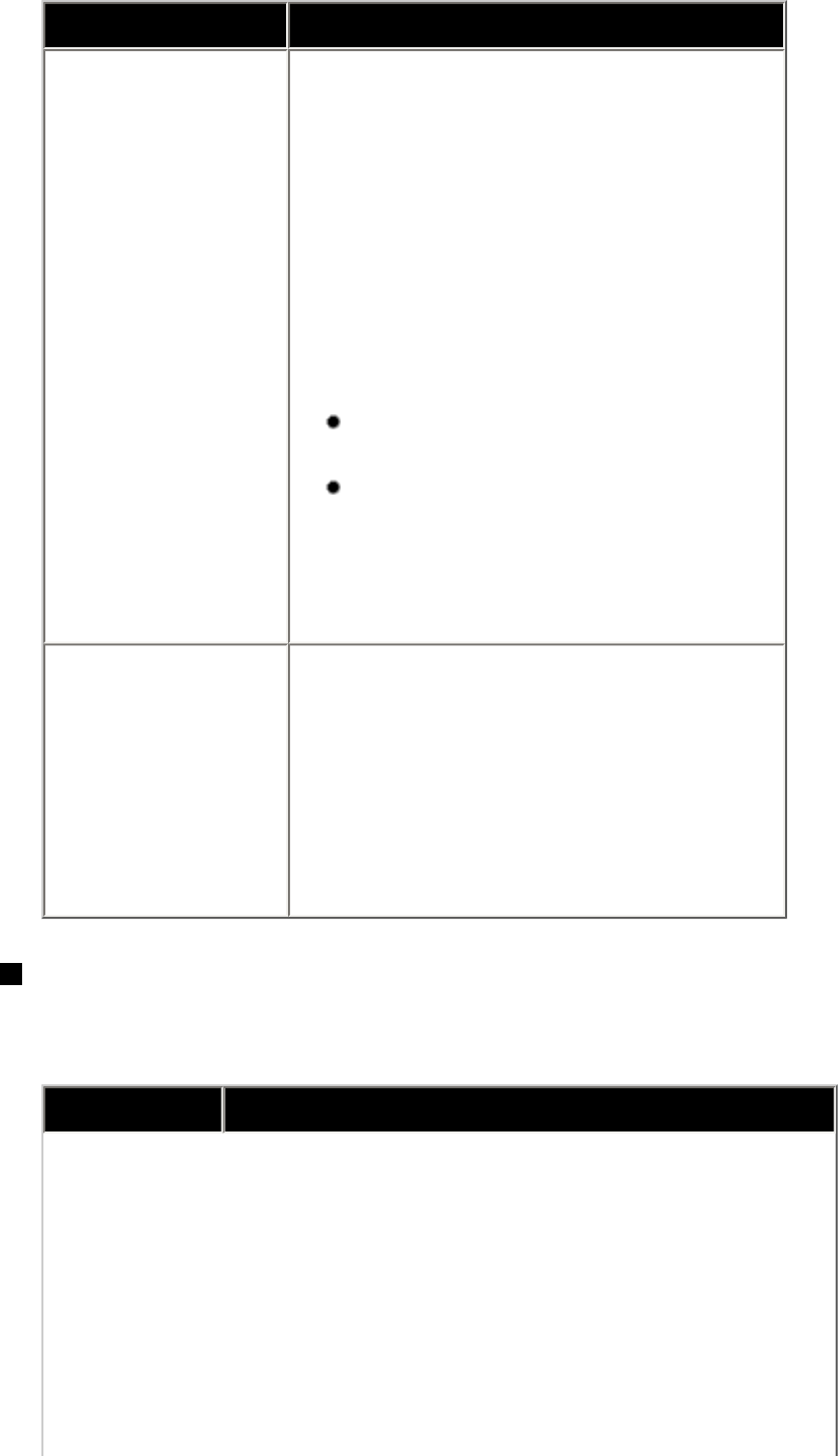
Cause Action
Media Type
setting does not
match the actual
type of paper.
Make sure that the Media Type setting
in the printer driver matches the type of
the paper loaded in the printer. If you
are printing a photograph or an
illustration, incorrect Media Type setting
may reduce the quality of printout color.
The quality of printout color may also be
reduced in borderless printing
depending on the Media Type setting.
Additionally, adjusting the print quality
setting may improve printout color.
In Windows, set Print Quality to
High on the Main sheet.
In Macintosh, select Quality &
Media in the pop-up menu in the
Print dialog box, and then click
Printing a top-quality photo or
Printing tables and charts.
Color correction is
not enabled.
When printing photographs or other
graphics, enabling color correction in
the printer driver may improve color.
In Windows, select Vivid Photo in the
Effects sheet of the printer driver.
In Macintosh, select Special Effects in
the pop-up menu in the Print dialog
box, and then select Vivid Photo.
Ink Does Not Come Out/Printing Does Not Start/Printing Is
Blurred/Colors Are Wrong/Straight Lines Are Misaligned
Cause Action
129


















