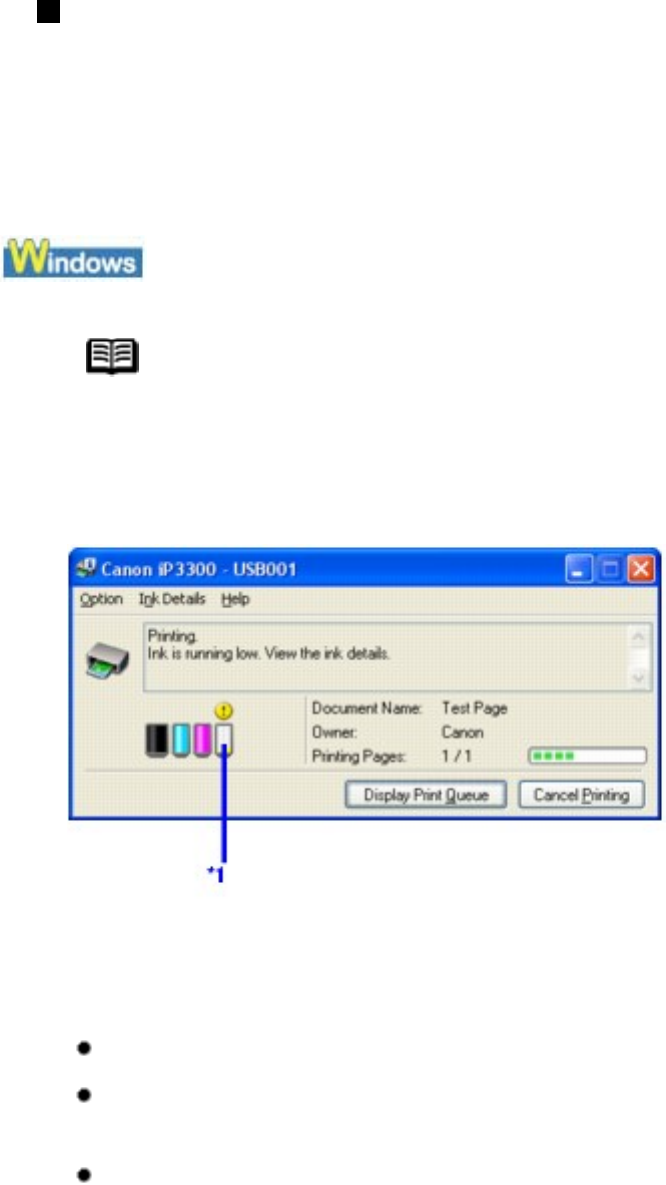
ink. Replace the ink tank with a new one.
* To confirm the ink tank information, click About ink.
Knowing When to Replace Ink Tank
When ink has run out or may have run out in an ink tank, the ALARM lamp
flashes orange four or sixteen times. When ink has run out or may have run
out in an ink tank while printing, one of the following messages is displayed on
your computer. Confirm the empty tank and replace it with a new one. After
replacing the tank, close the Top Cover to resume printing.
Note
When ink is low, the "!" symbol appears above an ink tank
with low ink in the Canon IJ Status Monitor. Obtain a
replacement tank as soon as possible.
*1 Ink tank with low ink
If the ALARM lamp flashes orange four times
Ink may have run out. Replacing the ink tank is recommended.
Click Cancel Printing to cancel printing. Replace the ink tank with a new
one.
If printing is in progress and you want to continue printing, press the
RESUME/CANCEL button with the ink tank installed. Then printing can
continue. Replacing the ink tank is recommended after the printing. The
printer may be damaged if printing is continued under the ink out condition.
71


















