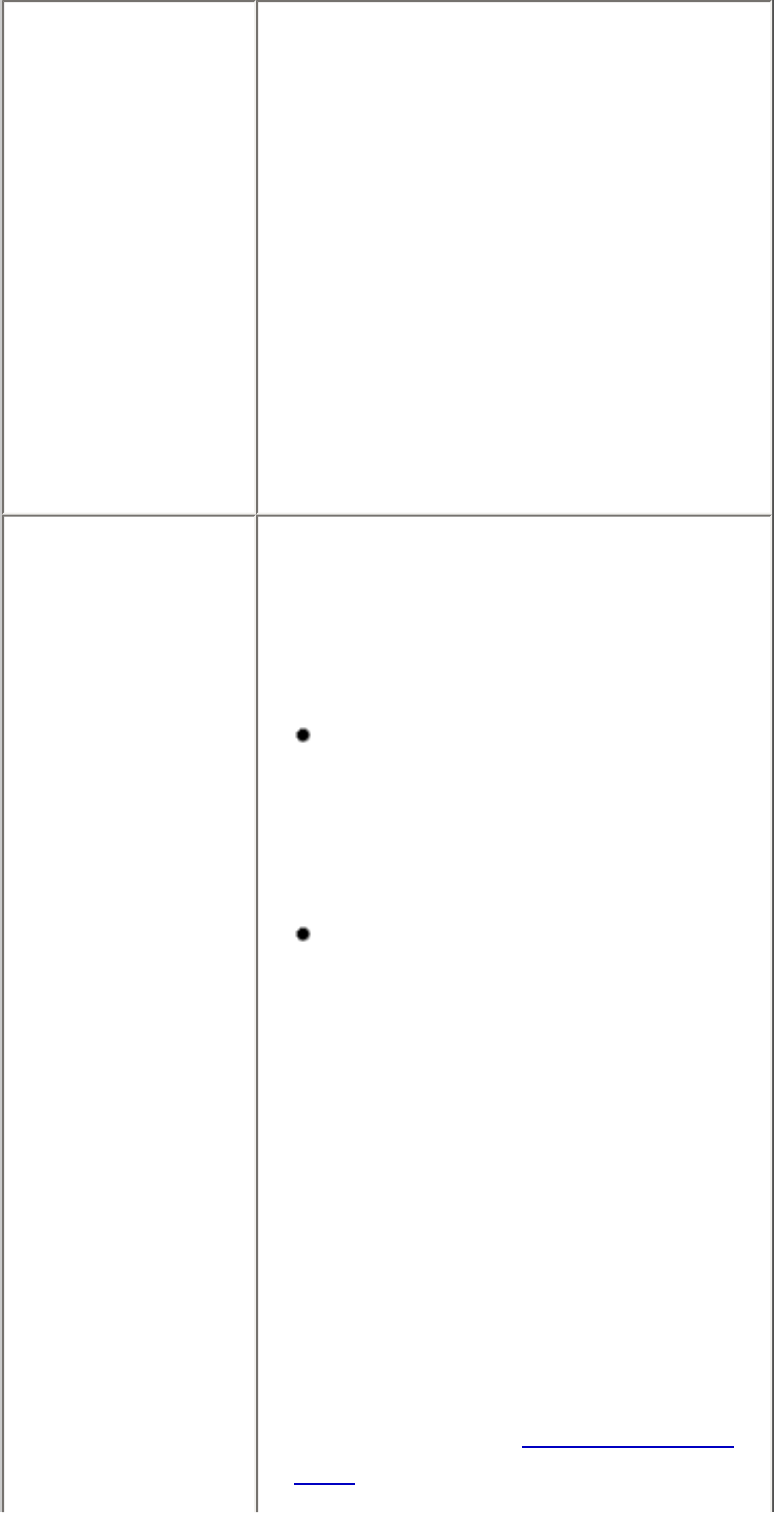
"Waste tank (ink
absorber
*2
) full"/
"ink absorber
*2
full"
The printer has a built-in ink absorber to
hold the ink used during Print head
cleaning, for example.
This error message indicates that the
ink absorber is nearly full.
You can continue printing for a while by
selecting Continue
*1
in the display on
your camera.
However, because printing is disabled
once the ink absorber becomes
completely full and until the ink absorber
is replaced, you are recommended to
contact a Canon service representative
as early as possible. (You will need to
replace a particular part of the printer.)
"No ink" You can check the printer status
according to the way the ALARM lamp
on the printer (orange) and ink lamps
(red) flash. Check the status of each
lamp and take the appropriate action to
resolve the error.
Printer ALARM lamp flashes
orange four times and the ink lamp is
off
The ink tank may not be installed
properly.
Install the appropriate ink tank.
Printer ALARM lamp flashes
orange four times and the ink lamp
flashes fast (at about 1-second
intervals)
Ink may have run out.
Replacing the ink tank is
recommended.
If printing is in progress and you want
to continue printing, select
Continue
*1
in the display on your
camera with the ink tank installed.
Then printing can continue. Replacing
the ink tank is recommended after the
printing. The printer may be damaged
if printing is continued under the ink
out condition. See
Replacing an Ink
Tank.
178


















