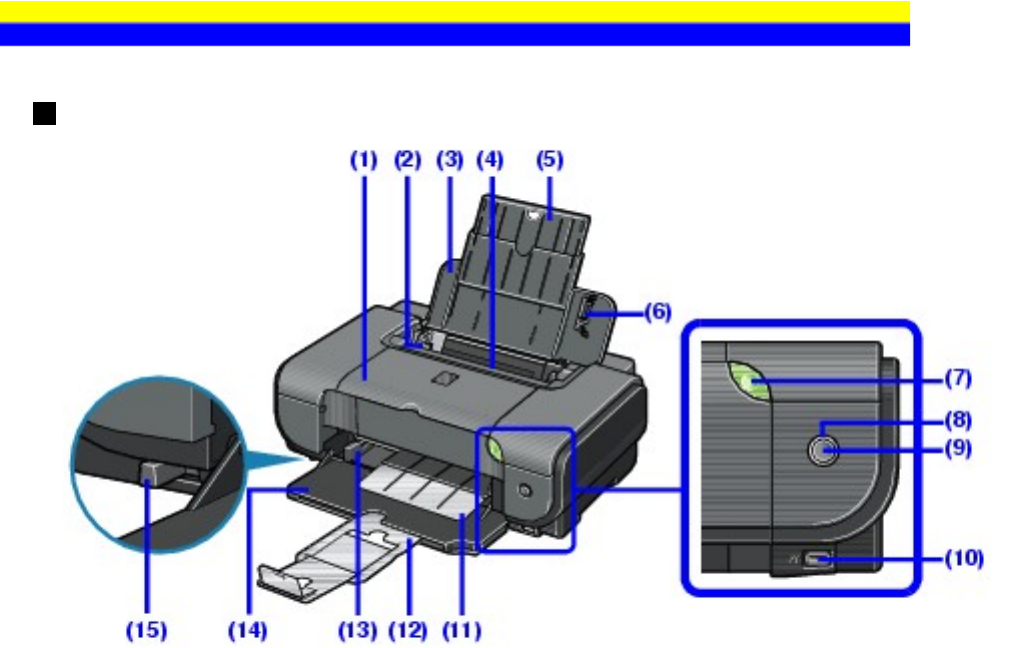
Before Printing
Main Components
Front View
(1) Top Cover
Open when replacing the ink tanks, or when removing jammed paper.
(2) Paper Guide (Auto Sheet Feeder)
After loading paper, pinch the knob and slide it so that it just touches the
left edge of the paper.
(3) Sheet Feeder Cover
Open to load paper in the Auto Sheet Feeder.
(4) Auto Sheet Feeder
Load paper here before printing. Paper feeds automatically, one sheet at
a time.
(5) Paper Support
Supports paper loaded on the tray. Extend it before loading paper. To
extend it, put your finger in the rounded indent and pull out the extension
until it stops.
14


















