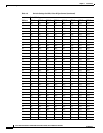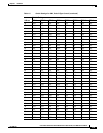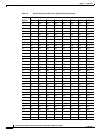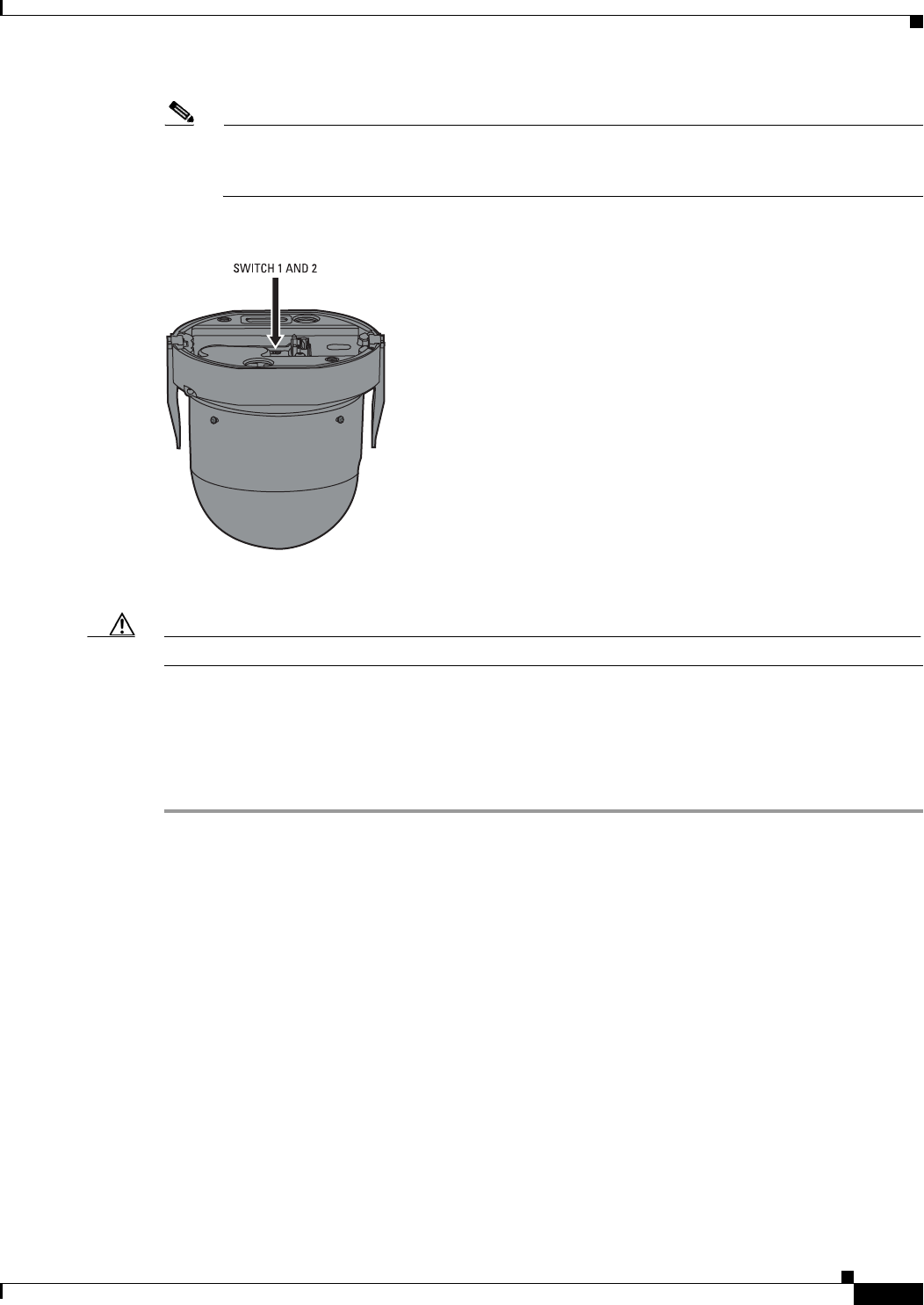
1-9
Cisco Video Surveillance IP PTZ Dome Camera User Guide, Cisco 2900 Series IP Dome
OL-24281-01
Chapter 1 Installation
Installing the Lower Dome
Note When connecting more than one Cisco 2900 Series IP Dome to a single controller, terminate the
unit farthest from the controller. To terminate the dome drive set the SW2-10 switch to the ON
position.
Figure 1-9 Setting the DIP Switches
Step 2 Install the dome drive.
Caution Improper installation of the dome drive can be dangerous and can seriously damage the equipment.
a. Align the blue and red tabs with the blue and red labels on the back box.
b. Push in the red tab and insert that side of the dome drive first.
c. Push in the blue tab and insert the dome drive into the back box the remainder of the way.
d. Continue pushing on the ends of the tabs until both sides click firmly into place.
Installing the Lower Dome
The following sections explain how to install the lower dome:
• In-Ceiling, page 1-10
• Pendant, page 1-10