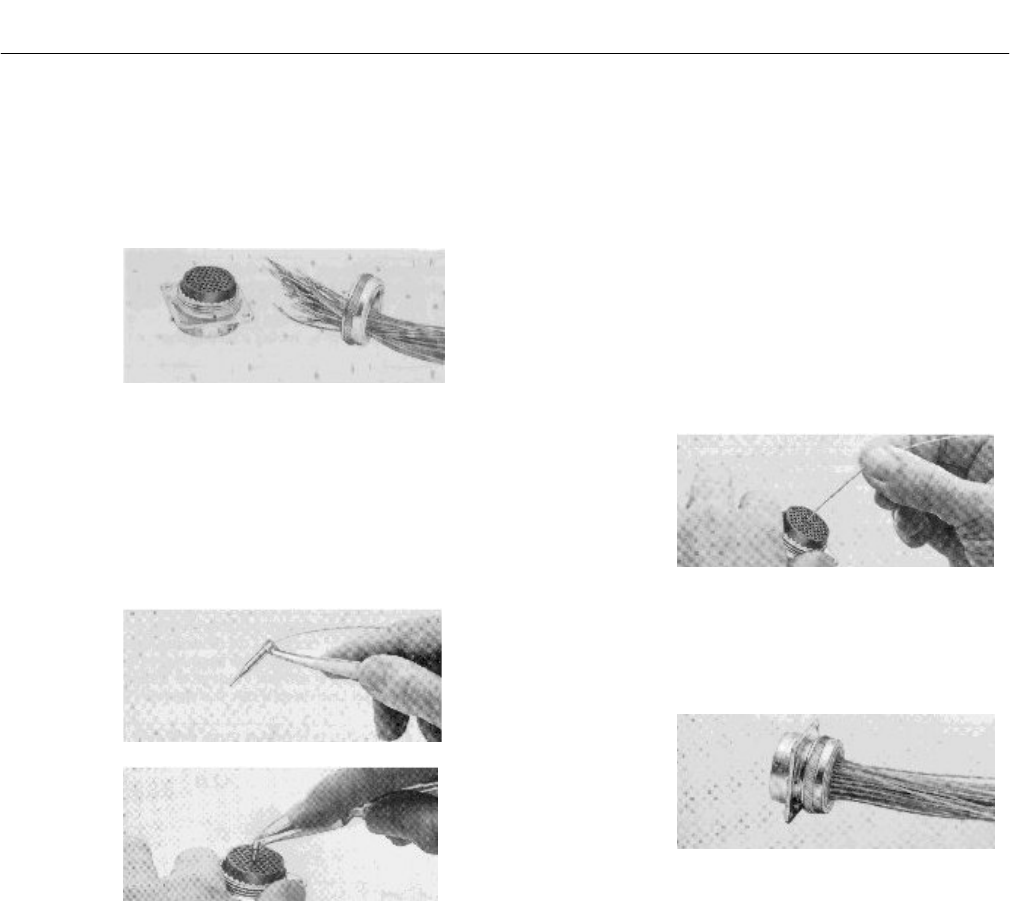
Instruction Manual
748467-A
January 2002
Rosemount Analytical Inc. A Division of Emerson Process Management Installation 2-9
Model MicroCEM
Contact Insertion
1. Remove hardware from plug or re-
ceptacle and slip over wire bundle in
proper order for reassembly.
2. Using proper plastic or metal insertion
tool for corresponding contact, posi-
tion wire in tip of the tool so that the
tool tip butts up against the contact
shoulder.
3. Press tool against contact shoulder
and, with firm and even pressure, in-
sert wired contact and tool tip into
center contact cavity. A slight click
may be heard as metal retaining tines
snap into place behind contact shoul-
der.
4. Remove tool and pull back lightly on
wire to make sure contact is properly
seated. Repeat operation with re-
mainder of contacts to be inserted,
beginning with the center cavity and
working outward in alternating rows.
5. After all contacts are inserted, fill any
empty cavities with wire sealing plugs.
Reassemble plug or receptacle hard-
ware.


















