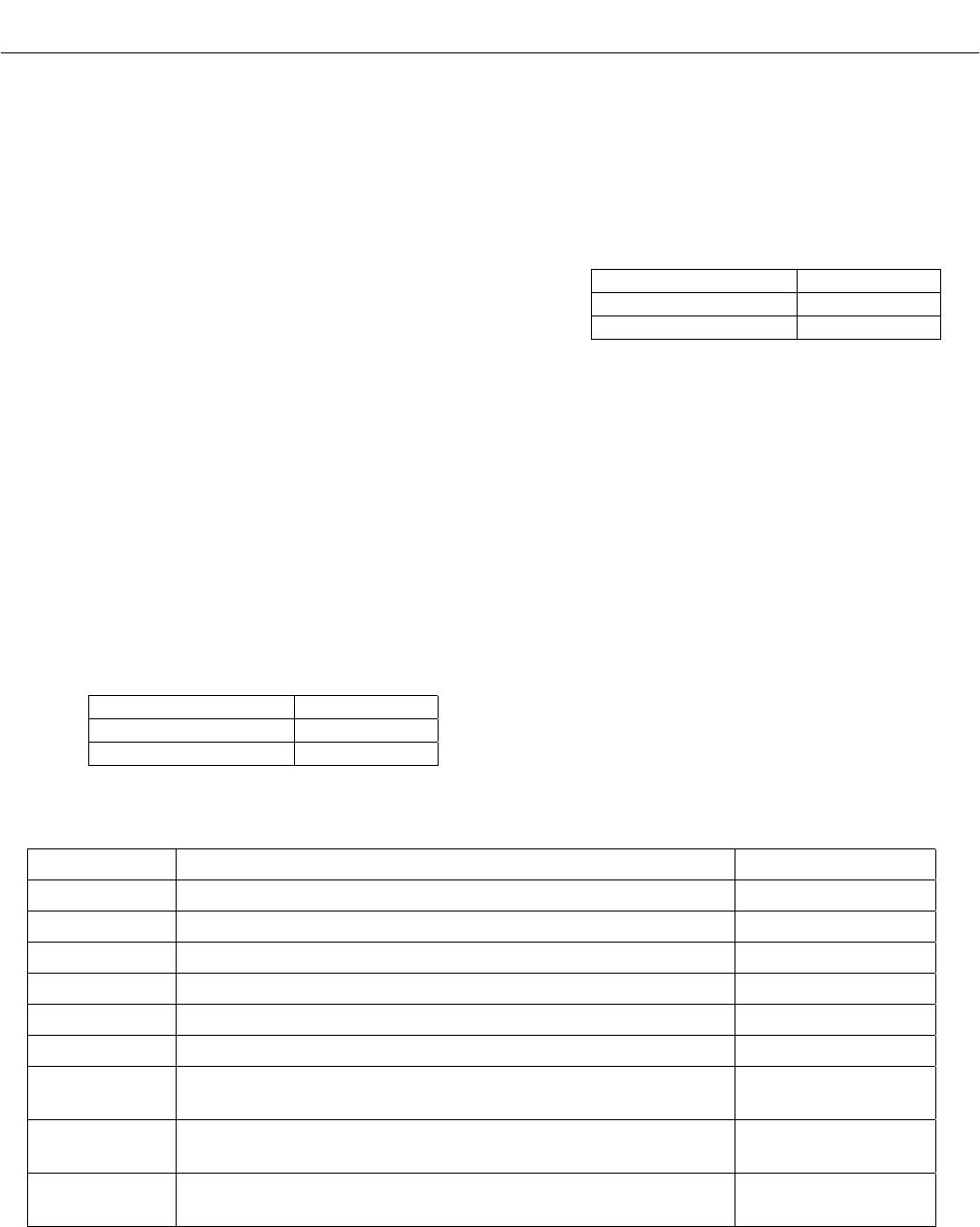
Instruction Manual
748467-A
January 2002
3-18 Operation Rosemount Analytical Inc. A Division of Emerson Process Management
Model MicroCEM
3-6 MicroCEM DATA LOGS
The MicroCEM maintains a minimum of 3
months of history in three types of data log
files. The first type of log file is the meas-
urement log, which contains emission
measurements (at 1 minute intervals),
alarm indications and maintenance mode
indications. The second type of log file is
the calibration log file, which contains in-
formation on each auto calibration done.
The third is the alarm log file, which records
any improperly functioning hardware. The
data will be stored in flat, ASCII, CSV
(comma-delineated) file. This file format
can be read directly by MS Excel and im-
ported into many types of software applica-
tions. The following parameters is factory
set for each of the log file types.
a. Maximum Log File Size
This is how large a log file can get (in
bytes) before it is closed and a new log
file is opened.
Emissions Log: 1 MB
Calib Log: 4000 bytes
Alarm Log: 4000 bytes
b. Maximum Number of Log Files
This is how many log files can be cre-
ated. When the maximum number of
log files is reached, the oldest file is
overwritten when new ones are cre-
ated.
Emissions Log: 6
Calib Log: 6
Alarm Log: 6
c. Log File Name Format
The log file name uses the date that the
file was created. It is of the format
TYYYYMMDD.CSV where T is the log
file type (E=Emissions, C=Calibration
and A=Alarm), YYYY is the Year, MM
is the month, and DD is the day of the
month. For example, the file name
E20010329.csv contains emissions
data and was created on March 29,
2001.
d. Measurement Log File Format
The log file contains data in a flat, AS-
CII, CSV file. The following are the
fields of the file, in order of occurrence.
The log file size will be about 42 bytes
per entry. 3 months of data logs will
require about 5,443,200 bytes
Name Description Example
Date/Time Month-day-year Hours:Minutes:Seconds 3-7-2001 10:24:57
O2 Percent O2 (percent) 10.5
CO CO parts per million 12
NOx NOx parts per million 15
CO Limit CO Limit exceeded alarm, 0=inactive, 1=active 0
NOx Limit NOx Limit exceeded alarm, 0=inactive, 1=active 0
O2 Status
V=Valid, M=Maintenance Mode, C=Calibration in process,
I=Invalid (calibration failed or sensor in failed state)
V
CO Status V=Valid, M=Maintenance Mode, C=Calibration in process,
I=Invalid (calibration failed or sensor in failed state)
V
NOx Status V=Valid, M=Maintenance Mode, C=Calibration in process,
I=Invalid (calibration failed or sensor in failed state)
V
Table 3-7. Measurement Log File Format


















