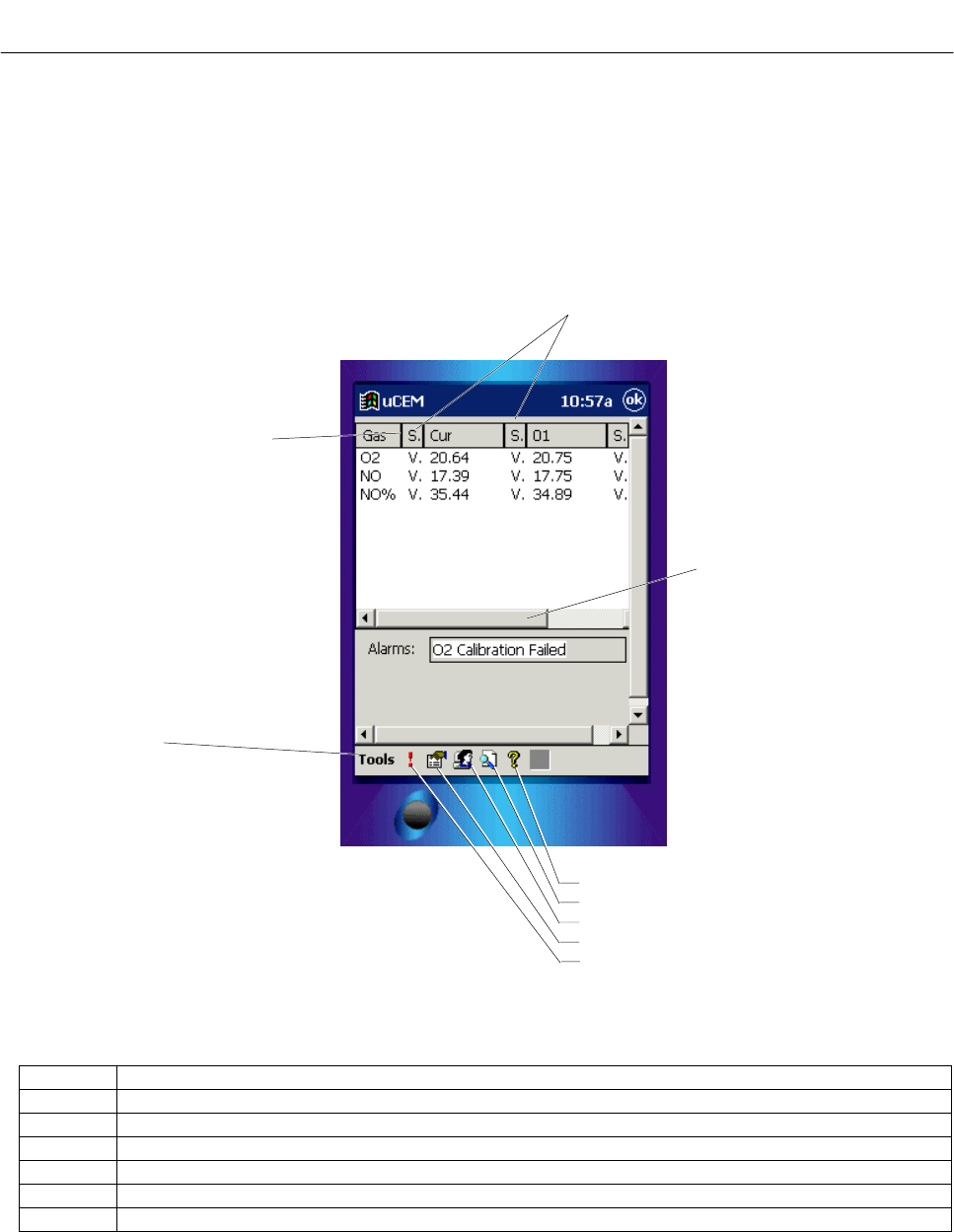
Instruction Manual
748467-A
January 2002
Rosemount Analytical Inc. A Division of Emerson Process Management Operation 3-3
Model MicroCEM
b. Main Display
The MicroCEM Main Display (Figure
3-3) provides the status of the three
emissions channels. The status in-
cludes the current reading (updated
approximately every 2 seconds), the
last 1-minute average, and the last 15-
minute average. The status column
(Sts) indicates the status of the meas-
urement and can be any of the values
in listed in Table 3-1. (“Status” shown in
order of precedence. Maintenance
mode status takes highest prece-
dence.)
Figure 3-3. MicroCEM Pocket PC Display (Main Display Shown)
STATUS DESCRIPTION
M Indicates that maintenance mode is active.
C Calibration in process
I Invalid Reading. Indicates that the reading is invalid due to calibration failure or sensor failure.
V Valid Reading
P Customer Process Off Line (Dry contact by customer)
O MicroCEM System Off
Table 3-1. Status Values
Tools Menu
Provides access to all
functionality.
Note: Exit is only be available
when current user has
administrative access.
Drag the edge of the
column to resize.
Use the scrollbar to
see full set of data.
Toolbar Buttons
About
Data Logs
MicroCEM Admin
MicroCEM Settings
Alarms
S. = Status
See Table 3-1.


















