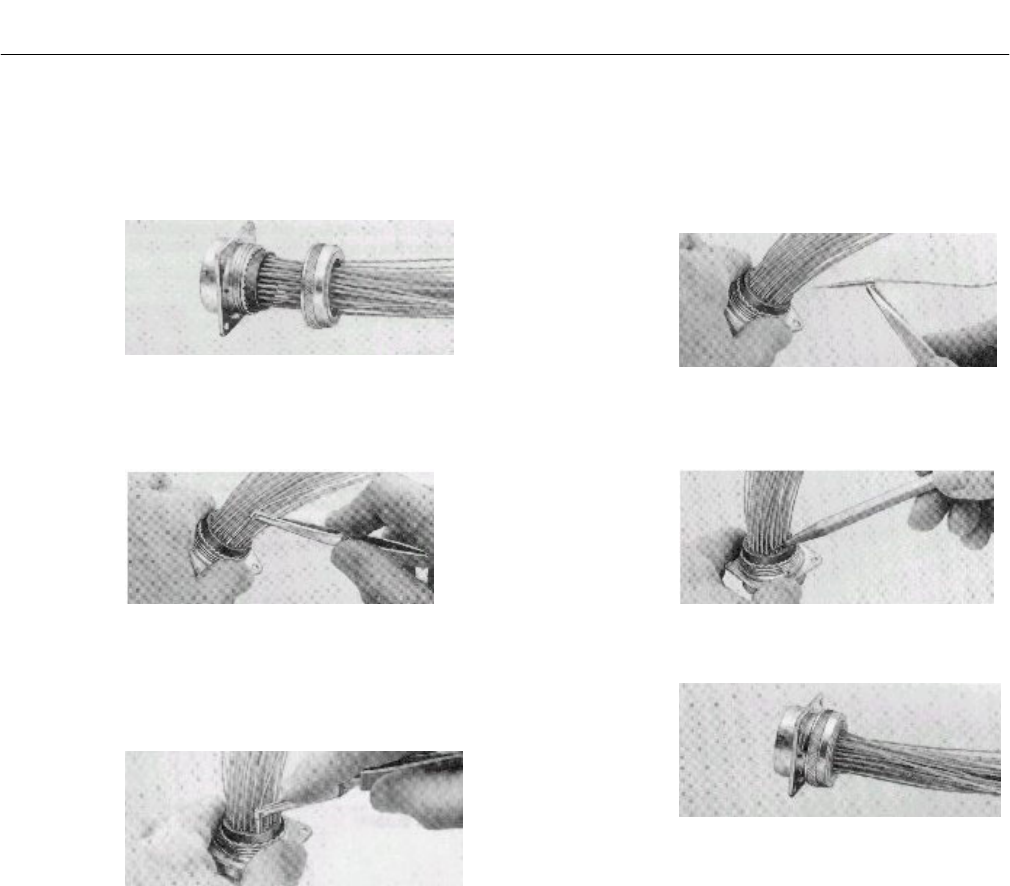
Instruction Manual
748467-A
January 2002
2-10 Installation Rosemount Analytical Inc. A Division of Emerson Process Management
Model MicroCEM
Contact Extraction
1. Remove hardware from plug or re-
ceptacle and slide hardware back
along wire bundle.
2. Using plastic or metal extraction tool
with proper color code corresponding
to contact size, place wire in tool.
3. Insert tool into contact cavity until tool
tip bottoms against the contact shoul-
der, expanding clip retaining tines.
4. Hold wire firmly in tool and extract
wired contact and tool. Repeat op-
eration for all contacts to be ex-
tracted.
5. Fill any empty wire cavities with wire
sealing plugs.
6. Reassembly plug or receptacle.


















