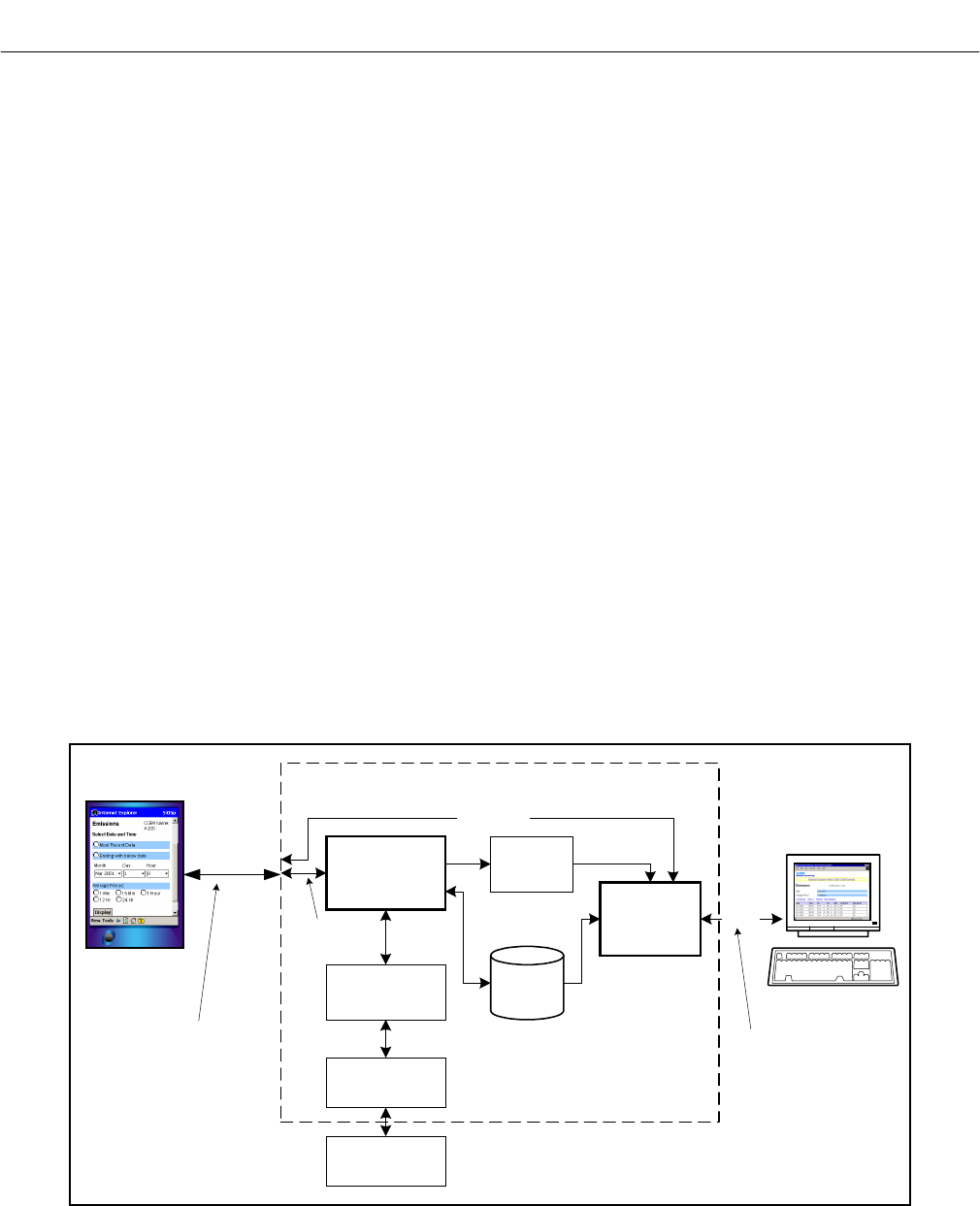
Instruction Manual
748467-A
January 2002
Rosemount Analytical Inc. A Division of Emerson Process Management Software 4-1
Model MicroCEM
SECTION 4
SOFTWARE
4-1 OVERVIEW
The MicroCEM Software includes 3 main
components. One component is the Micro-
CEM control software that interfaces with the
instrumentation and records the emissions
measurements. A second component is the
User Interface Software that provides real-
time status and configuration dialogs. A third
component is the web server software that
uses VB Script or Java Script to provide a
web-based interface to the MicroCEM.
4-2 MicroCEM USER INTERFACE SOFTWARE
Hardware Platform: Pocket PC
The MicroCEM User Interface Software com-
municates with the MicroCEM Control Soft-
ware using TCP/IP. It may run locally on the
MicroCEM computer or remotely on a Pocket
PC with a RS232 connection to the MicroCEM
computer. It will not normally run locally since
there is no input device or display connected
to the MicroCEM processor.
4-3 MicroCEM WEB SERVER SOFTWARE
Web Browser: Internet Explorer 4.0 or Net-
scape 4.0
The Web Server Software provides the web
based interface described in this document. It
is implemented as a VB Script or Java Script.
The script will obtain much of the needed in-
formation directly from the Data-Log files or
configuration file. The real-time information
will be obtained from a memory segment
shared with the MicroCEM control software.
The web server support multiple simultaneous
clients. The maximum number of allowed
connections could be limited to a reasonable
number through the Windows CE Web Server
configuration dialogs.
uCEM
Control
Software
Device Drivers
Digital and
Analog IO
Web
Server
Script
Shared
Memory
Segment
Data-Log
& Config
Files
HTML (TCP/
IP)
uCEM User
Interface
Pocket PC
Serial
Cable
TCP/IP
Workstation
HTML
Ethernet,
Modem or serial
uCEM Computer
Sensors and
Control Circuitry
As an option a
Wireless Network
may be used.
Figure 4-1. MicroCEM Software Block Diagram


















