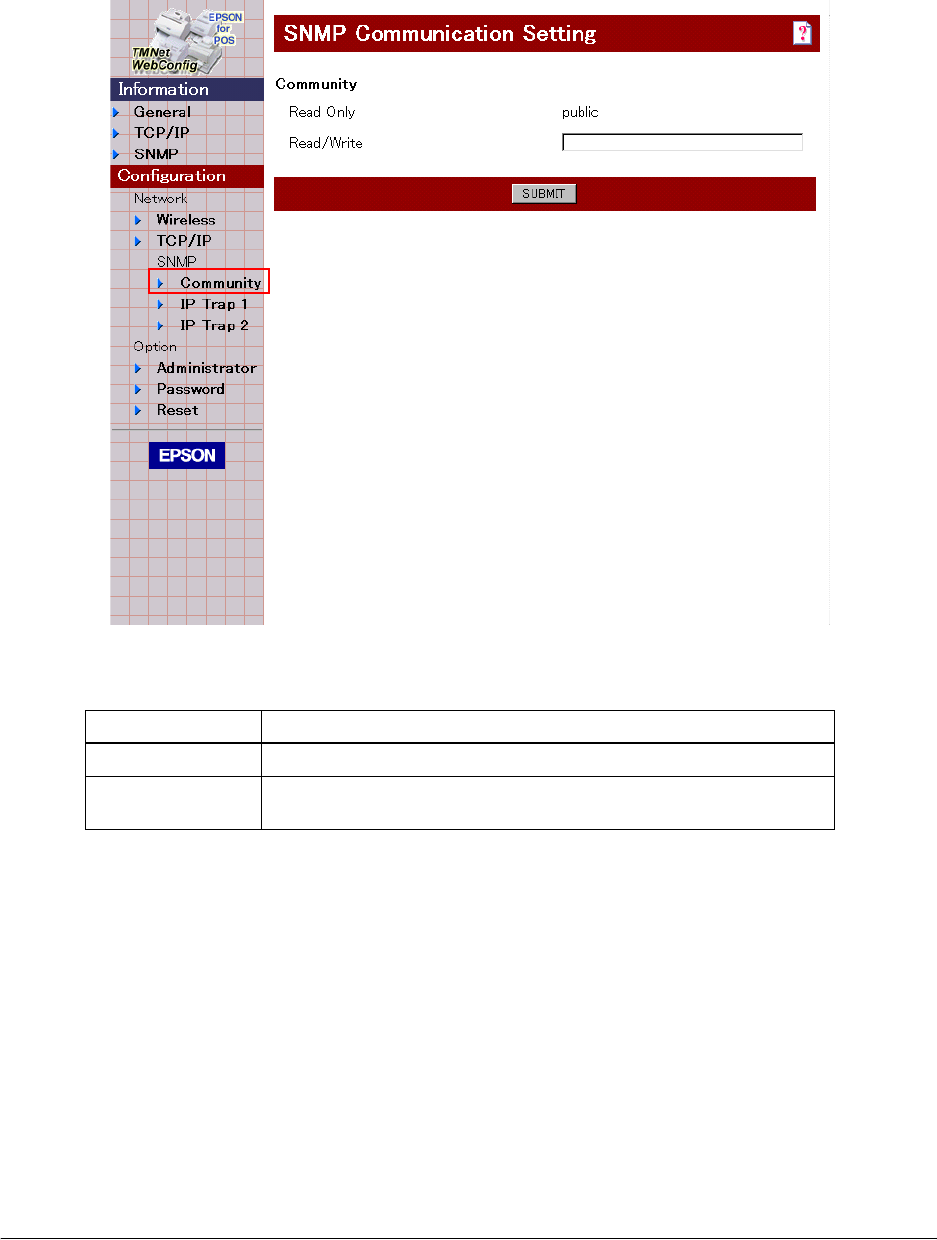
B-38 Wireless LAN Setup Detailed Information Rev. D
SNMP Community
Click Community; the screen below is displayed. Set the SNMP Communication.
❏ Community
• SUBMIT button Click this button after changing the setting contents to
send the setting contents to the TM-P60.
Item Explanation
Read Only The setting is “public” only.
Read/Write Set the Read/Write Community name. (It is possible to input to a
maximum 32 letters but the 16 letters from the head can be input.)


















