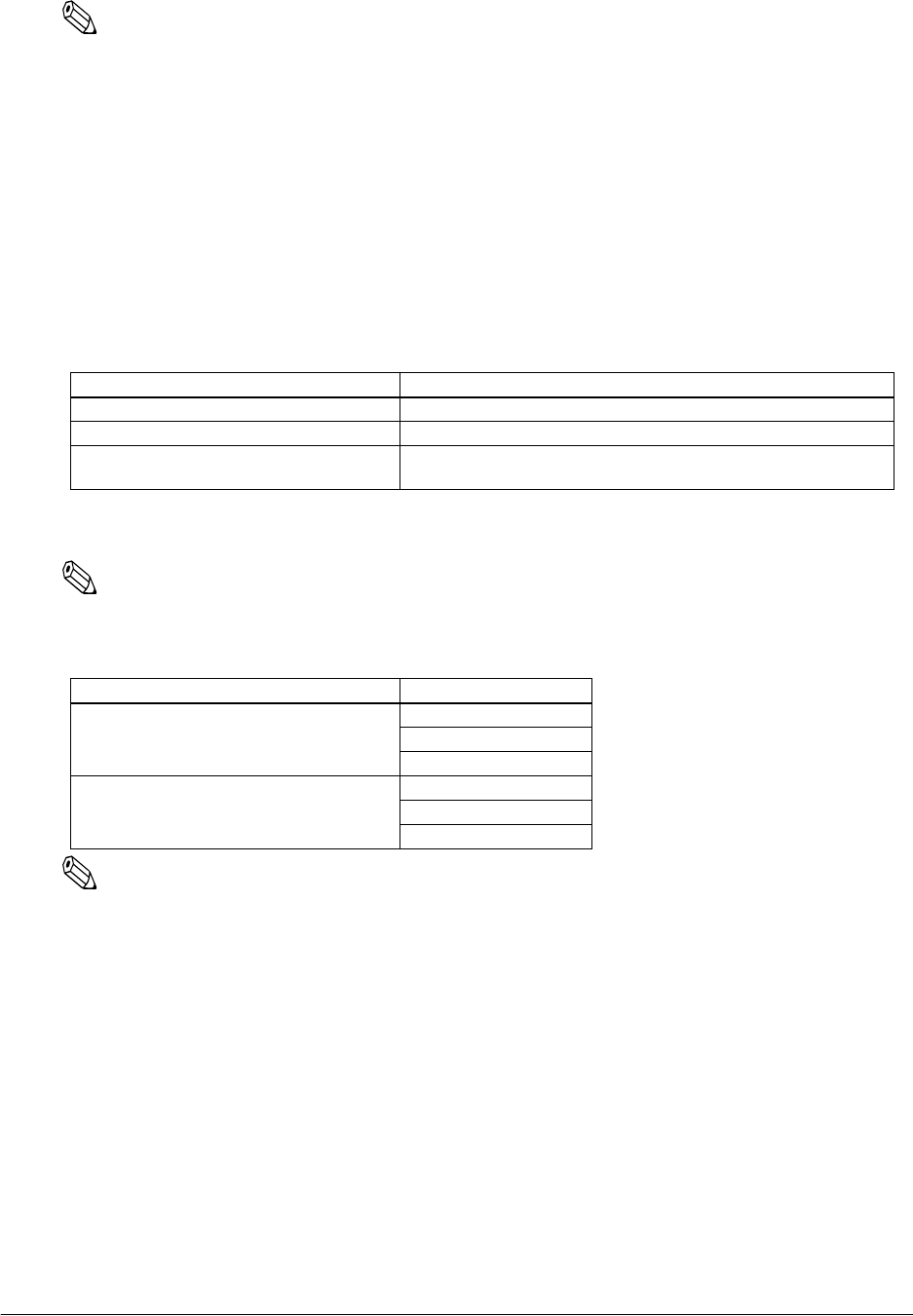
2-12 Setup Rev. D
Note:
Msw 8-1:
When On is selected, this printer transmits power-off notice, power-on notice, and battery status to a host
PC. When off is selected, this printer doesn’t transmit these.
Msw 8-2:
When On is selected, the printer beeps the buzzer for 10 seconds when the battery status enters “battery
level is L“ or “battery level is S.“
Msw 8-3, 8-4, 8-5:
When On is selected, the buzzer beeps for 10 seconds for each situation. For information on printer errors
(Msw 8-5), see “3.1.1 Error Types” (page 3-1).
* “Time for auto power off”: When a printer isn’t received any data from host PC, and isn’t operated anything (ex.
opening the roll paper cover, pressing the FEED button) during the specified time, the printer turns off itself
automaticaly.
Note:
See “2.5.4 Adjusting Roll paper width” (page 2-13) also to adjust roll paper width.
Note:
When this printer connected with serial interface, the data length is always “8 bit.“ The handshake is
changed by a DIP switch; see “2.5.2 DIP switch” (page 2-10) for details.
Customize values
Function Selectable value
Roll paper width 58mm or 60 mm (Default: 58mm)
Time for auto power off Disable, or 1 ~ 60 minutes (Default: 20 minutes)
Print density 70%, 75%, 80%, 85%, 90%, 95%, 100%, 105%, 110%, 115%, 120%,
125%, 130%, (Default: 100%)
Serial communication
Function Selectable value
Baud rate 9600 bps
19200 bps (default)
384000 bps
Parity None (default)
Odd
Even


















