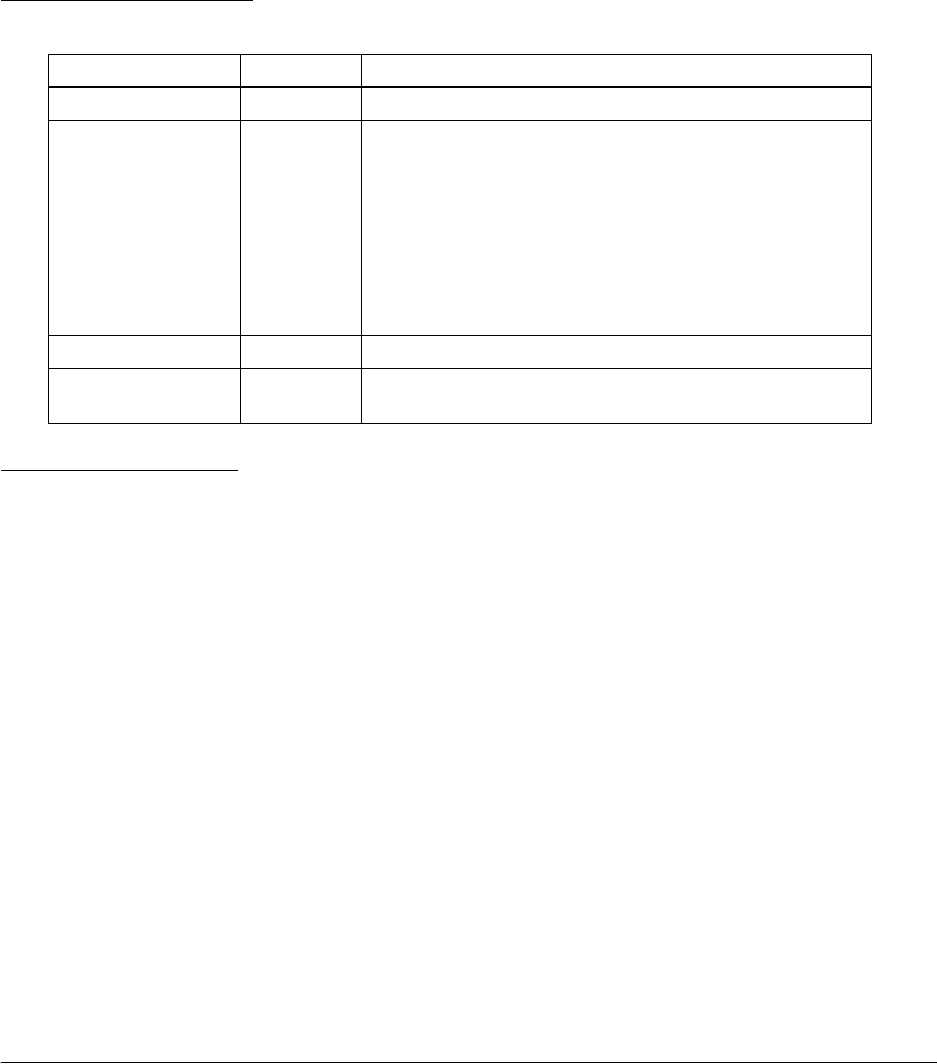
iv Rev. D
The security functions, however, cannot guarantee 100% security. Please understand this when
you use this product.
When you cannot set the security by yourself, please ask your dealer.
Seiko Epson Corporation suggests that the security setting is set by the judgment and the
responsibility of user after understanding the possible problems resulting from using this
product without the security settings.
For details, see “Wireless LAN Security” in Appendix F.
Revision Information
About This Manual
Aim of the Manual
This manual was created to provide information on the TM-P60 printer for anyone who is
developing hardware, installations, or programs. Programmers will also want to consult other
documents.
Contents of the Manual
Revision Page Altered Items and Contents
Rev. A All pages Newly authorized
Rev. B
pp. vii-viii
p. 1-2
p. 1-3
p. 2-6
p. 4-2
D-5
Appendix F
EMC and Safety Standards Applied for Europe added.
RF Module Standards for Europe added.
Standard parts included with the printer: AC adapter (included
only with some models) added.
Description of the OT-ST60 (shoulder strap) added.
Installing/replacing roll paper vertically added.
The web address of “epson.pos.com” added.
WEB addresses added.
Wireless LAN Network Composition added.
Rev. C All pages Type of RF module changed.
Rev. D
pp. vii,ix-x
EMC and Safety Standards Applied for Oceania added.
RF Module Standards for Oceania added.
Chapter 1, “General Information.” General description of features plus
specifications.
Chapter 2, “Setup.” Contains introduction of control methods and
each connection form.
Chapter 3, “Troubleshooting.” Contains troubleshooting information


















