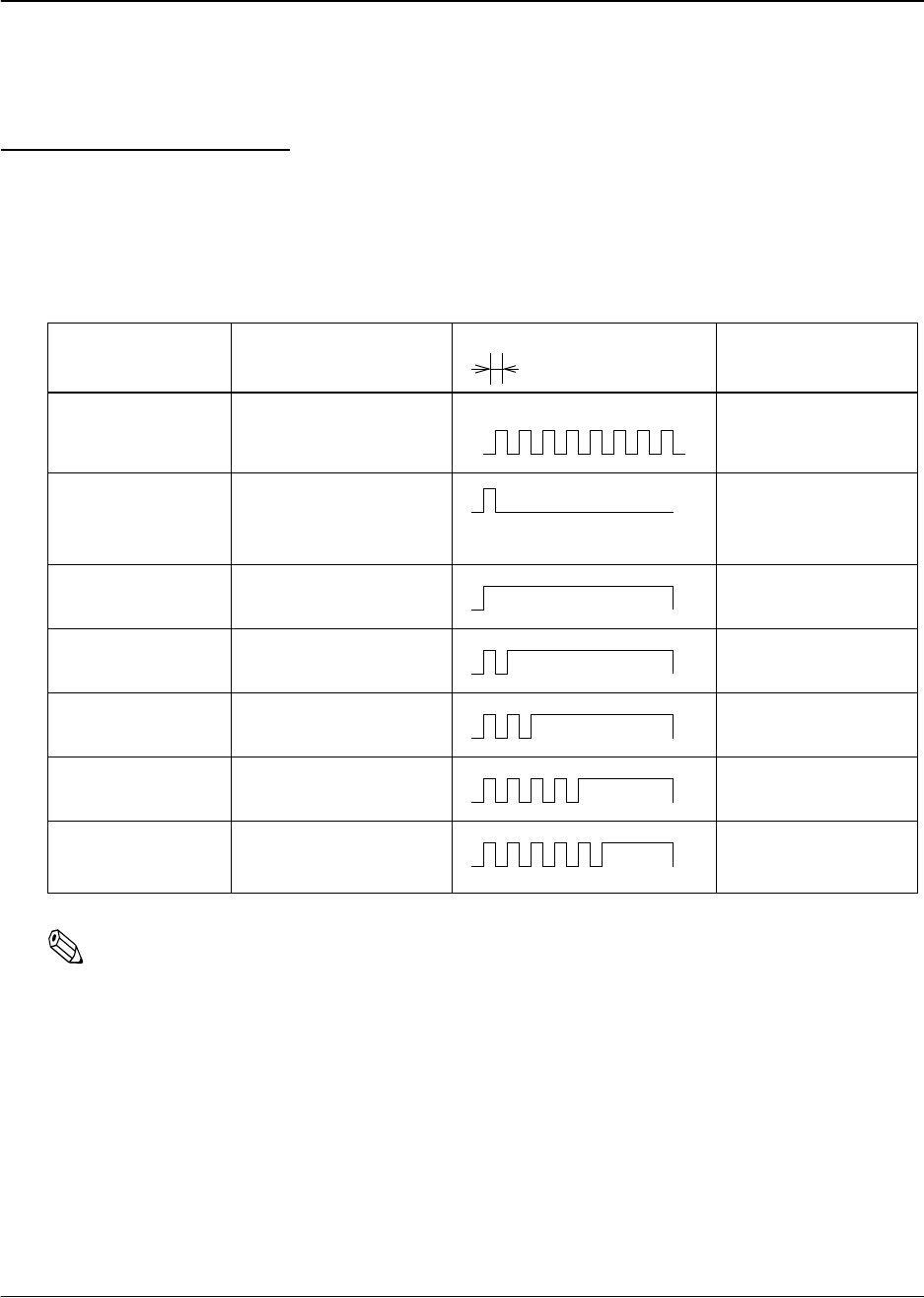
Rev. D Troubleshooting 3-1
TM-P60 Technical Reference Guide
Chapter 3
Troubleshooting
This section describes general troubleshooting.
3.1 LED Blinking Pattern
3.1.1 Error Types
The printer stops all printer operations, goes offline, and the ERROR LED blinks when an error
is detected.
Note:
The ERROR LED is on when the printer is offline (paper out, power-on initialization, roll paper cover
open, power-off operation, or the remaining battery charge is not enough for printer operation when the
battery is used to supply the power.)
(* 1) Print temperature error is not an abnormality.
When you see an error described as “Impossible to recover“ in the recovery column, turn off the printer as
soon as possible and consult your dealer.
When the printer beeps, see also “Beeping Types” (page 3-2).
ERROR Description
ERROR LED Blinking Pattern
Recovery
Printer temperature
error (*1)
The internal temperature
of the printer is extremely
high
Recovers automatically
when the printer cools
Autocutter error The autocutter does not
work correctly
Recovers by error
recovery command.
(See “Paper Jam”
(page 3-2))
Circuit error The circuit board doesn’t
work
Impossible to recover
Memory error The printer does not work
correctly in R/W checking.
Impossible to recover
Voltage error The power supply voltage
is extremely high or low
Impossible to recover
Software error The firmware does not
work correctly.
Impossible to recover.
The radio unit error The IEEE802.11b radio
interface unit doesn’t
work.
Impossible to recover
320 ms


















