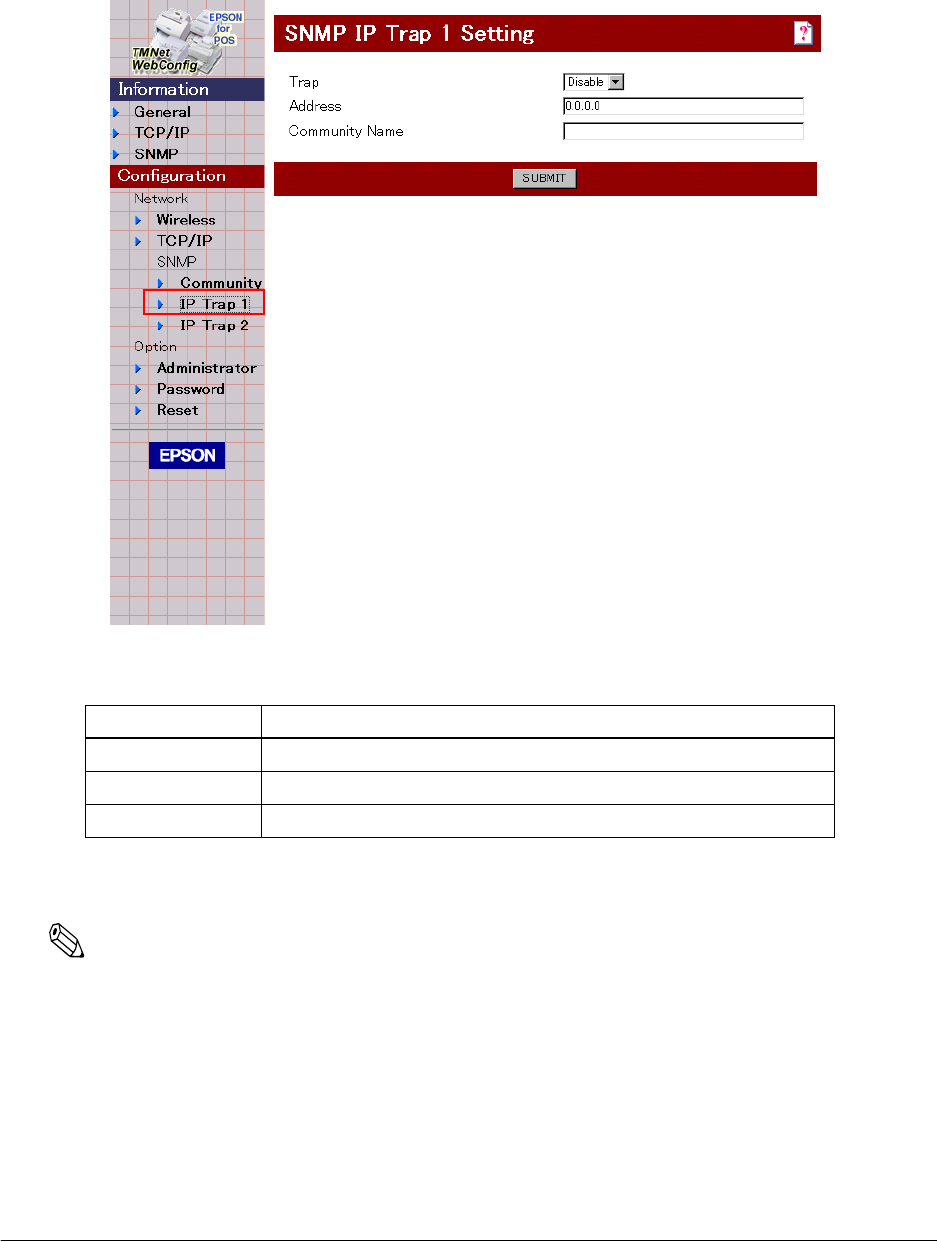
Rev. D Wireless LAN Setup Detailed Information B-39
TM-P60 Technical Reference Guide
IP Trap 1, IP Trap 2
Click IP Trap 1 or IP Trap 2; the screen below is displayed. Set the administrator.
❏ SNMP IP Trap Setting
• SUBMIT button Click this button after changing the setting contents to
send the setting contents to the TM-P60.
Note:
The Trap items are “printer is turned on,” and all errors.
Item Explanation
Trap Select Disabled/Enabled
Address Set the Address
Community name Enter the name


















