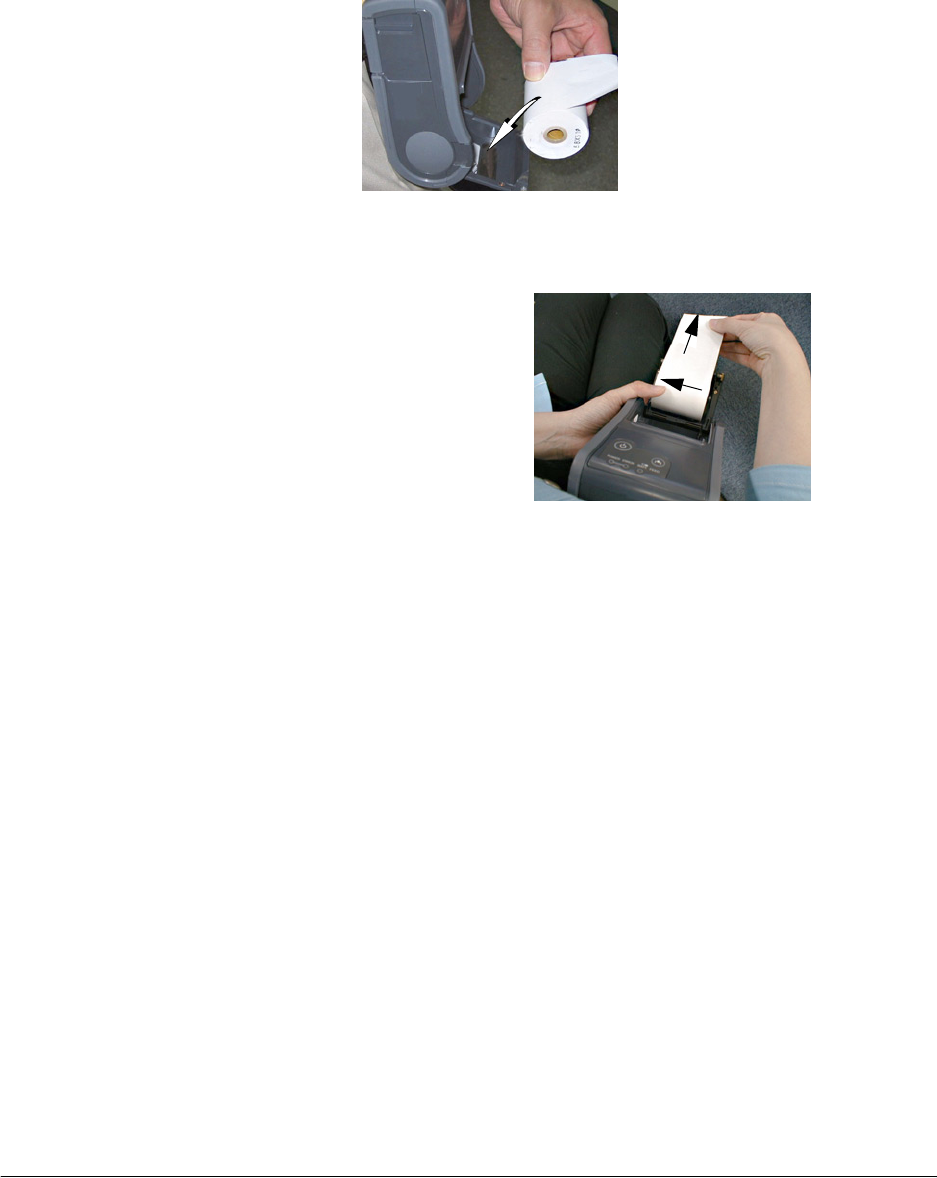
Rev. D Setup 2-7
TM-P60 Technical Reference Guide
3. Set the new roll paper on the inside of the roll paper cover.
Note:
Note the direction the paper comes off the roll.
4. Pull the leading edge of the roll
paper.
5. Align the left edge of the roll paper
with the edge of the cover.
6. Close the cover and tear off the paper
with the manual cutter.


















