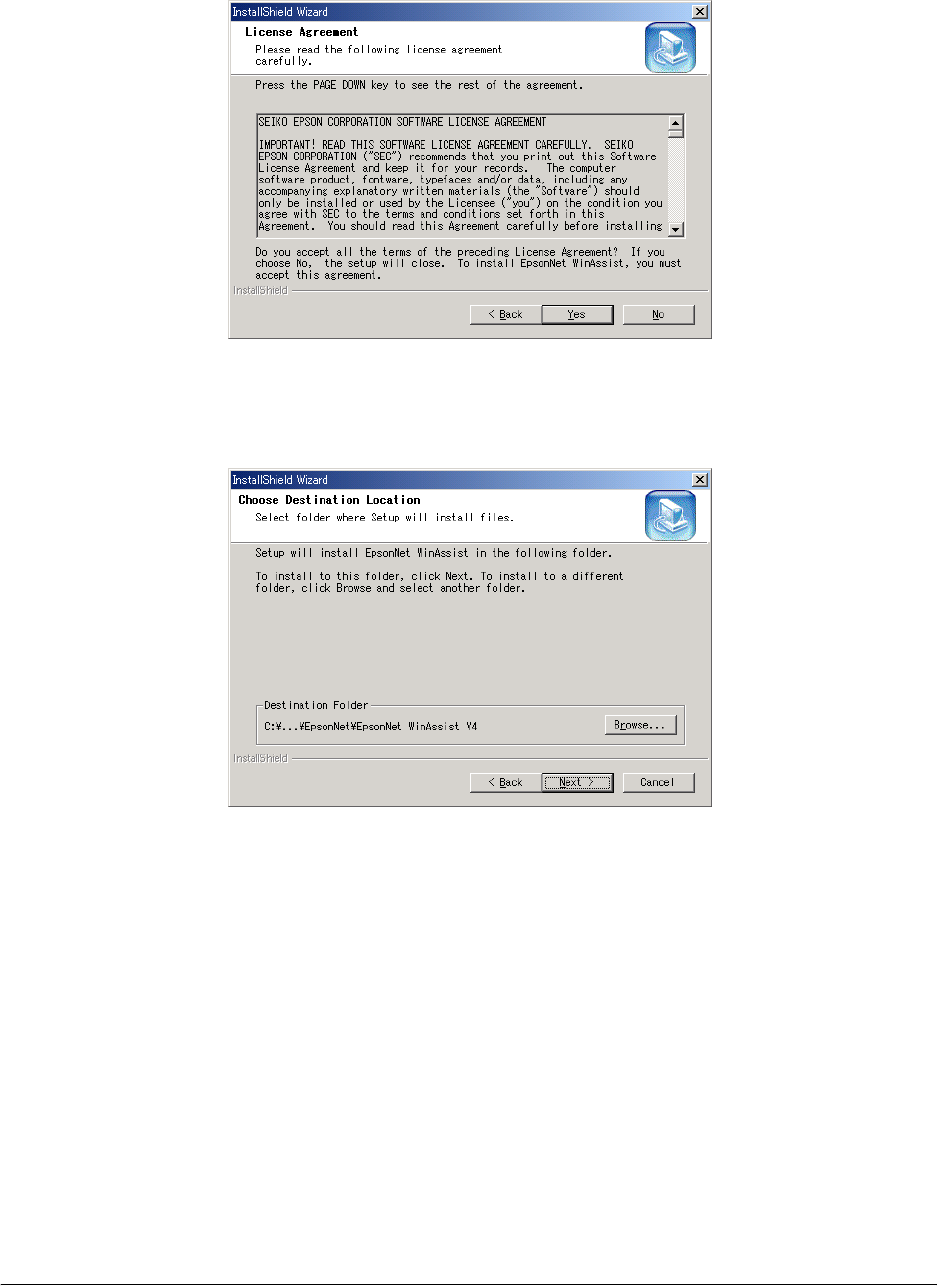
Rev. D Wireless LAN Setup Detailed Information B-5
TM-P60 Technical Reference Guide
4. The License Agreement dialog is displayed. After confirming the contents, Click Yes.
5. The Choose Destination Location dialog is displayed. Select the folder for installation and
click Next. The default is “C:\Program Files\EpsonNet\EpsonTMNetWinConfig\.”


















