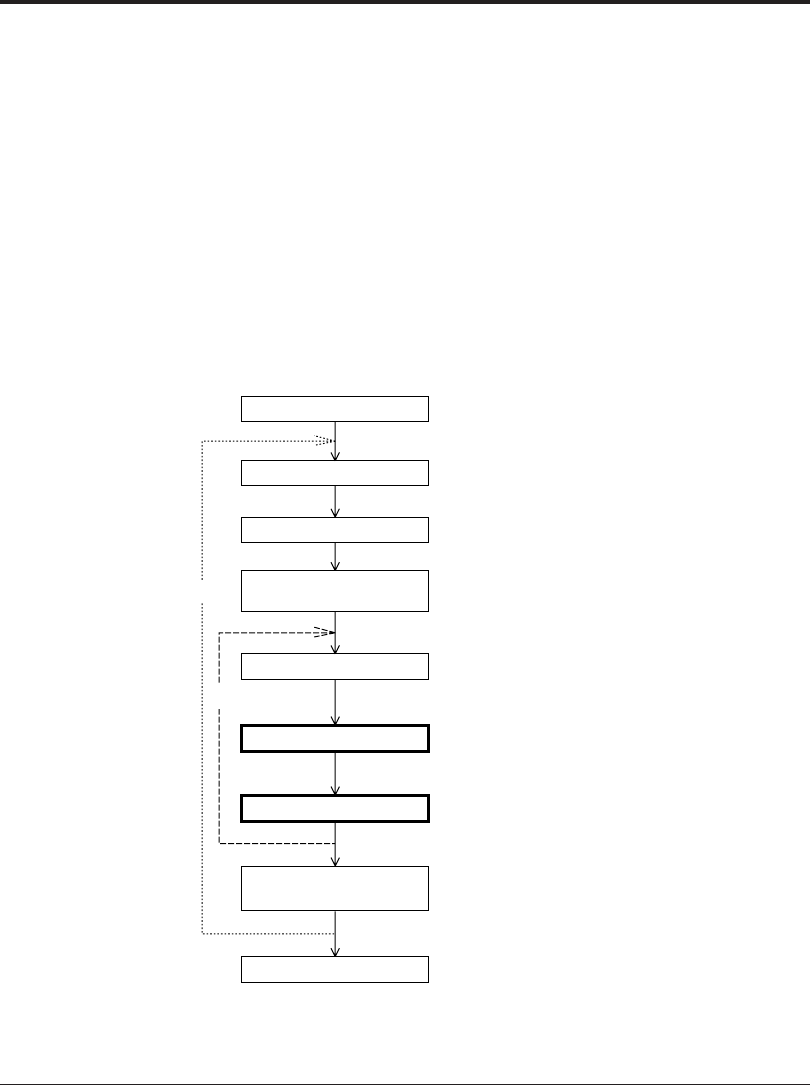
3-116 M3099GX/GH OEM Manual
Duplex Scanning
The duplex scanning is extension of simplex mode scanning.
For duplex scanning, SET WINDOW command must specify front
side window (window identifier 00h) and back side window
(window identifier 80h) in window descriptor. SCAN command is
required to invoke duplex mode scanning by sending window
identifier 00h, 80h in data out phase. READ command is issued to
read image data sequentially front window and back window. In the
READ command, window identifier field must be specified in data
type qualifier field to distinguish which side of window data is read.
When front image data is completely read, back image data can be
read in this scanner.
RESERVE UNIT
SET WINDOW(ID:00h,80h)
SEND
SCAN(ID:00h,80h)
OBJECT POSITION
(Load Object)
READ(ID:80h)
READ(ID:00h)
OBJECT POSITION
(Unload Object)
RELEASE UNIT
Reserve exclusive use of the scanner.
Send "Halftone Mask" and/or "Gamma Function" data,
if required.
1
2
This loop is used to scan a batch of document.
This loop is used to scan a batch of identical format, window parameter document
at maximum speed.
1
2
Specify window parameters for front side(00h) and back
side(80h). The window parameters must be sent in one
SET WINDOW command.
Feed document into ADF. This command is omissible
because SCAN or READ command automatically feeds in
a document.
Start scanning operation. This command is required to
specify duplex mode scanning. The window identifiers
should be sent in 00h, 80h order for future extention.
Transfer front side(Data Type Qualifier:0000h) image data
from scanner. READ command would be issued one or
more. The details of READ command sequence is 4.9.5.
Transfer back side(Data Type Qualifier:0080h) image data
from scanner. READ command would be issued one or
more. The details of READ command sequence is 4.9.5.
Feed out document from ADF. This command is
omissible because end of scanning automatically feeds
out document.
Release exclusive use of the scanner.
#03.pm5 98.2.22, 1:34 PM116


















