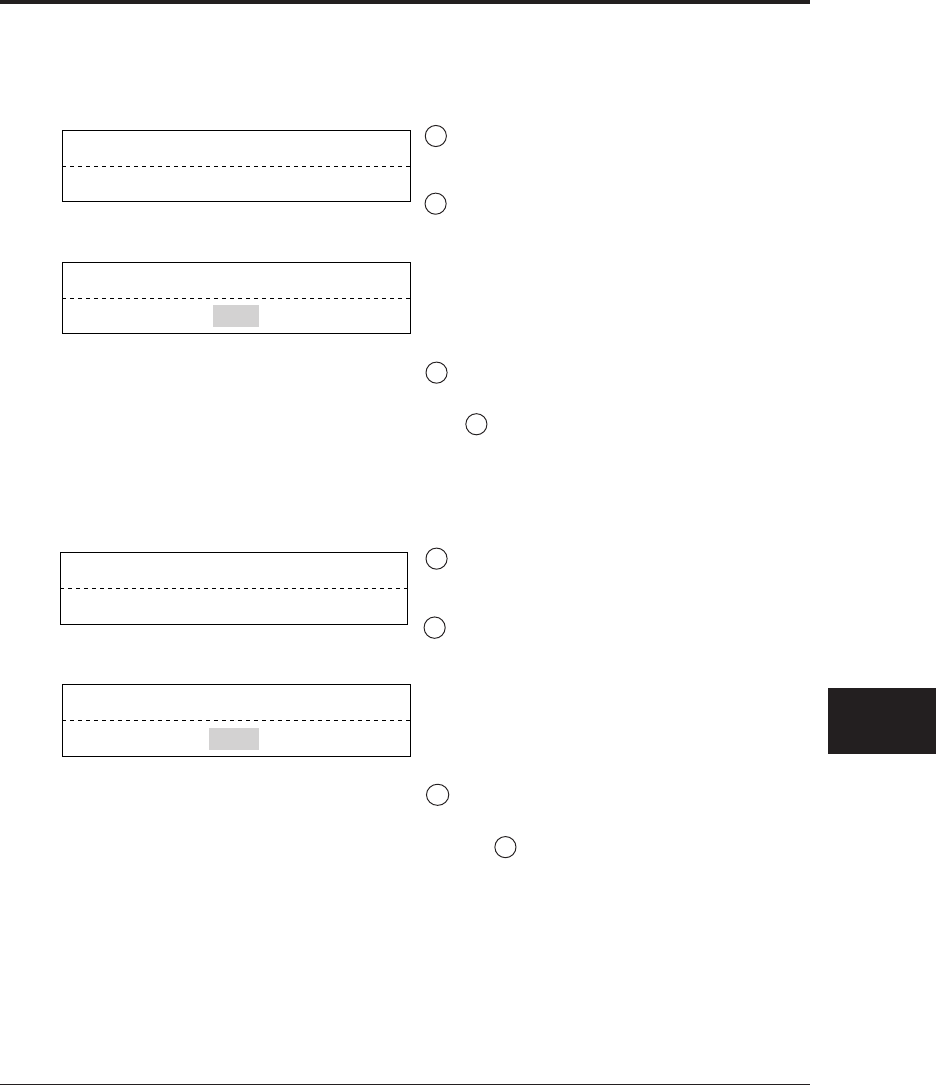
M3099GX/GH OEM Manual B-7
SETUP MODE
<< SETUP MODE >>
BUZZER SET
BUZZER SET
ON
B3.4 Setting buzzer
When you set the using of buzzer, you must set as follows.
17 At Screen 2, press [Mode 1] four times to go
to the BUZZER SET screen. (Screen 16)
18 Press [Mode 2] to see Screen 17. If “ON” is
displayed, the buzzer will ring when the error
is occured. If “OFF” is displayed, it wouldn’t.
The “ON” or “OFF” status flips each time
you press [Mode 1]. The status will be set in
EEPROM automatically.
19 If you want to return to Screen 16, press
[Mode 2]. When yo close the setup mode, go
to 9 .
B3.5 Setting pre-pick
When you set the using pre-pick, you must set as follows.
20 At Screen 2, press [Mode 1] five times to go
to the PREPICK SET screen. (Screen 18)
21 Press [Mode 2] to see Screen 19. If “ON” is
displayed, the pre-picking will be done when
the document is fed. If “OFF” is displayed, it
wouldn’t. The “ON” or “OFF” status flips
each time you press [Mode 1]. The status will
be set in EEPROM automatically.
22 If you want to return to Screen 18, press
[Mode 2]. When you close the setup mode,
go to 9 .
Screen 16
Screen 17
<< SETUP MODE >>
PREPICK SET
PREPICK SET
ON
Screen 18
Screen 19


















