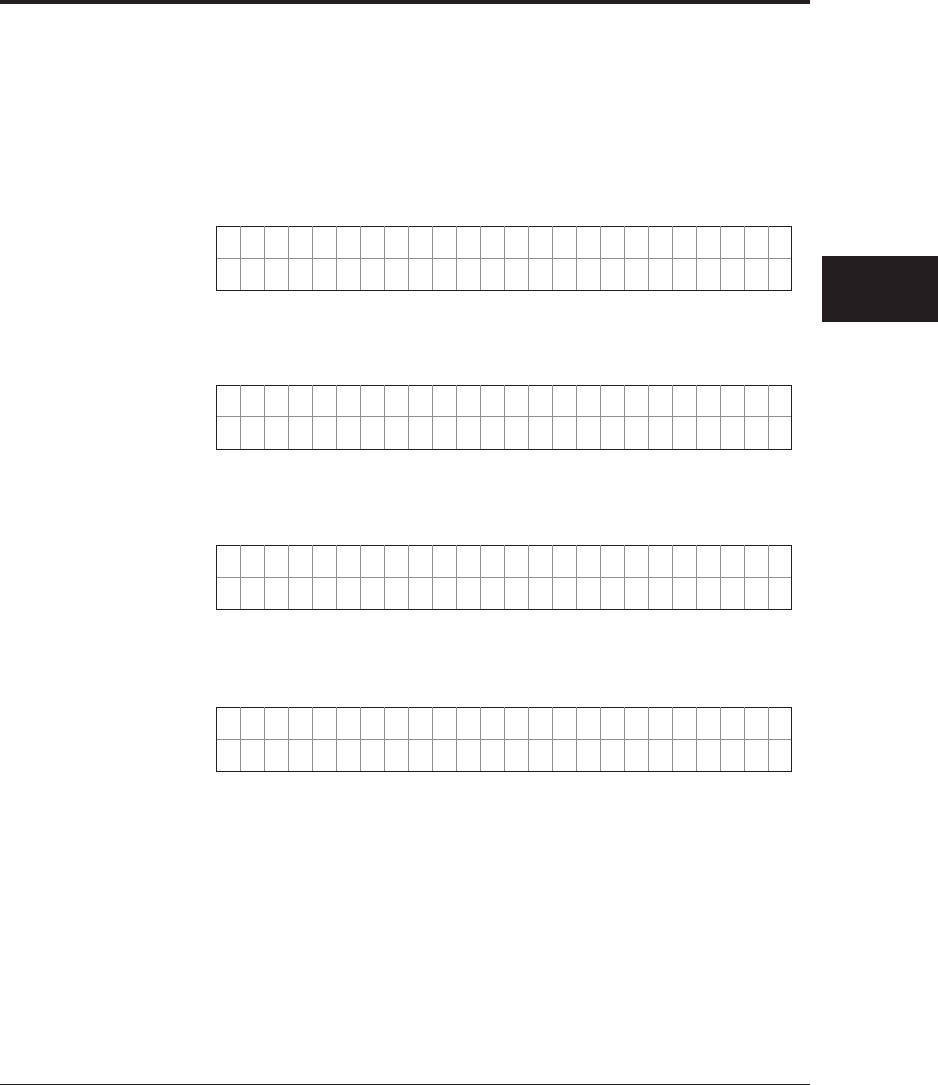
M3099GX/GH OEM Manual 4-5
BASIC
OPERATION
LCD display
When the Power switch is turned on following messages are
displayed on LCD at On-line.
Power-On to Ready
0 1 2 3 4
W
5
a
6
r
7
m
8
i
9
n
10
g
11
-
12
u
13
p
14 15
N
16
o
17
w
18
!
19
!
20 21 22 23
Operation Ready
0 1 2 3 4 5 6
S
7
c
8
a
9
n
10
n
11
e
12
r
13 14
R
15
e
16
a
17
d
18
y
19 20 21 22 23
Operation Ready in Manual Feed mode
0 1 2 3 4 5 6
S
7
M
c
8
a
a
9
n
n
10
u
n
11
a
e
12
l
r
13 14
F
R
15
e
e
16
e
a
17
d
d
18
y
19 20 21 22 23
Warning
0 1 2 3 4 5 6 7
I
8
N
9
K
10 11
E
12
M
13
P
14
T
15
Y
16 17 18 19 20 21 22 23
The lower line is blinking and displays the ink empty of print head
after the scanning operation. This warning display will be reset,
when the covers are opened, or [STOP] is pressed, or Start command
is issued. The operator must change the print head and reset the ink
counter.
#04.pm5 98.2.22, 1:36 PM5


















