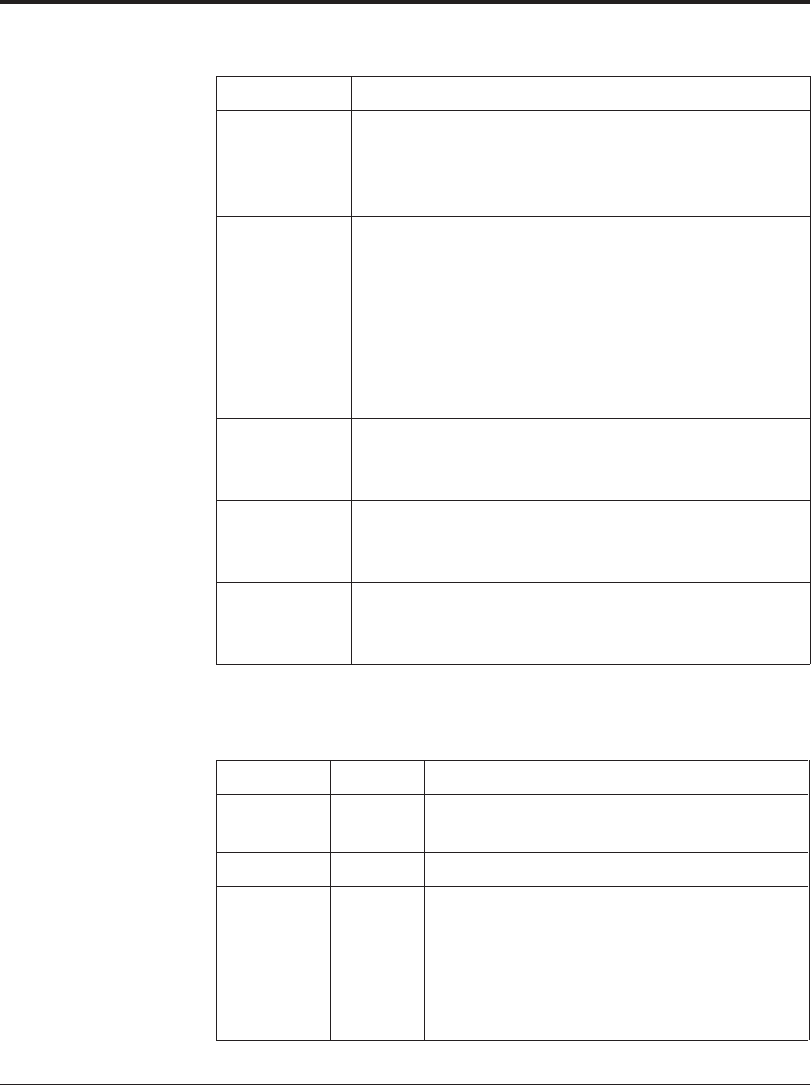
4-4 M3099GX/GH OEM Manual
Table 4.1 Button functions
Button name Function
Table 4.2 LEDs function
Function
When Power switch is turned on, this LED
is turned on.
While scanning, this LED is turned on.
The scanner mulfunction is detected, this
LED is turned on. When temporary error
(Paper Jam, and so on) is detected, this
LED is blinked. Temporary error is cleared
and Stop button is pressed, this LED will
be turned off.
Color
Green
Green
Yellow
LED
Power
Read
Check
This button is used to indicate ‘Start’ to scanner in
TEST mode or SETUP mode at Off-line. This
button is disabled while scanner operates in
On-line.
This button is used to indicate ‘Start’ to scanner in
TEST mode or SETUP mode at Off-line. This key
is used to cancel temporary error while operating at
On-line.
This key is used to lower the hopper table to the
bottom during waiting for Hopper-Timer.
This key is used to display the abrasion counter
during displaying the ready screen.
This button is used to select manual feeding mode.
By pressing this key, setting is switched between
manual feeding and ADF mode.
This button is used to start Off-line SETUP mode
with Power switch. This button is used to select
item in Off-line SETUP mode.
This button is used to start Off-line TEST mode
with Power switch. This button is used to select
item in Off-line SETUP mode.
Start
Stop
Manual
Mode 1
Mode 2
#04.pm5 98.2.22, 1:36 PM4


















