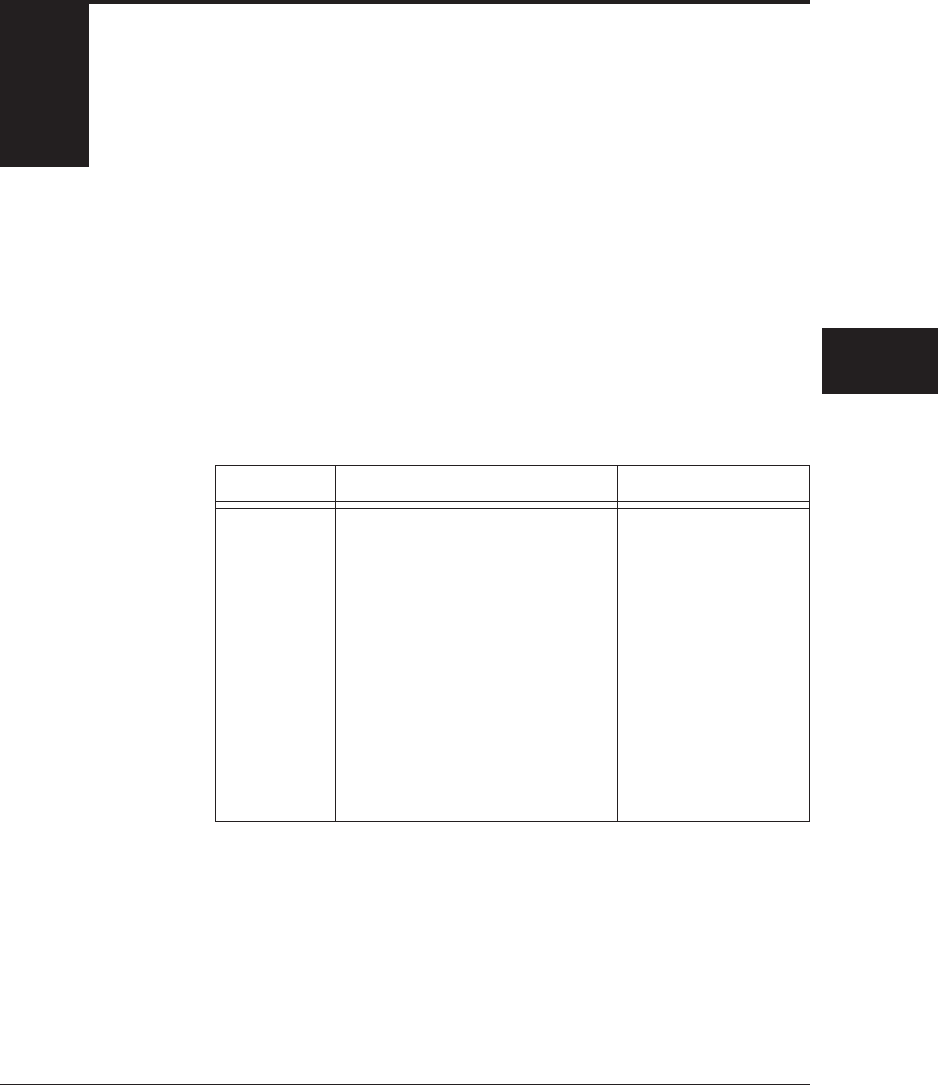
M3099GX/GH OEM Manual 5-1
ERROR
PROCESSING
AND RECOVERY
5
CHAPTER
ERROR PROCESSING AND RECOVERY
This chapter provides how to handles temporary errors and
equipment errors and what the operator should do to recover the
scanner.
Table 5.1 lists the scanner and operator actions for temporary errors.
Table 5.1 Device and operator actions for temporary errors
Scanner actions (*2) Action to recover (*3)
LCD display (*1)
- Open the upper
transport unit and
remove the
document on the
transport path.
Then, close the unit.
- Return the
jammed or
double-fed
document to the
hopper and read it
again.
PAPER
JAM
- The normally read document is
ejected to the stacker and the
mechanism system is stopped to
suspend the read operation.
- “Temporary Error” is returned
to the host computer and an
error message is displayed on
the LCD display.
- The hopper table is lowered
to the bottom.
*1: More detailed error messages are shown by the method specified in
maintenance manual.
*2: Common action at temporary errors is 0.5 second interval buzzer for 3
seconds.
*3: The temporary errors are recovered by pressing the stop button.
Device and
Operator Actions
for Temporary
Errors
#05 Chapter 5 98.2.22, 1:51 PM1


















