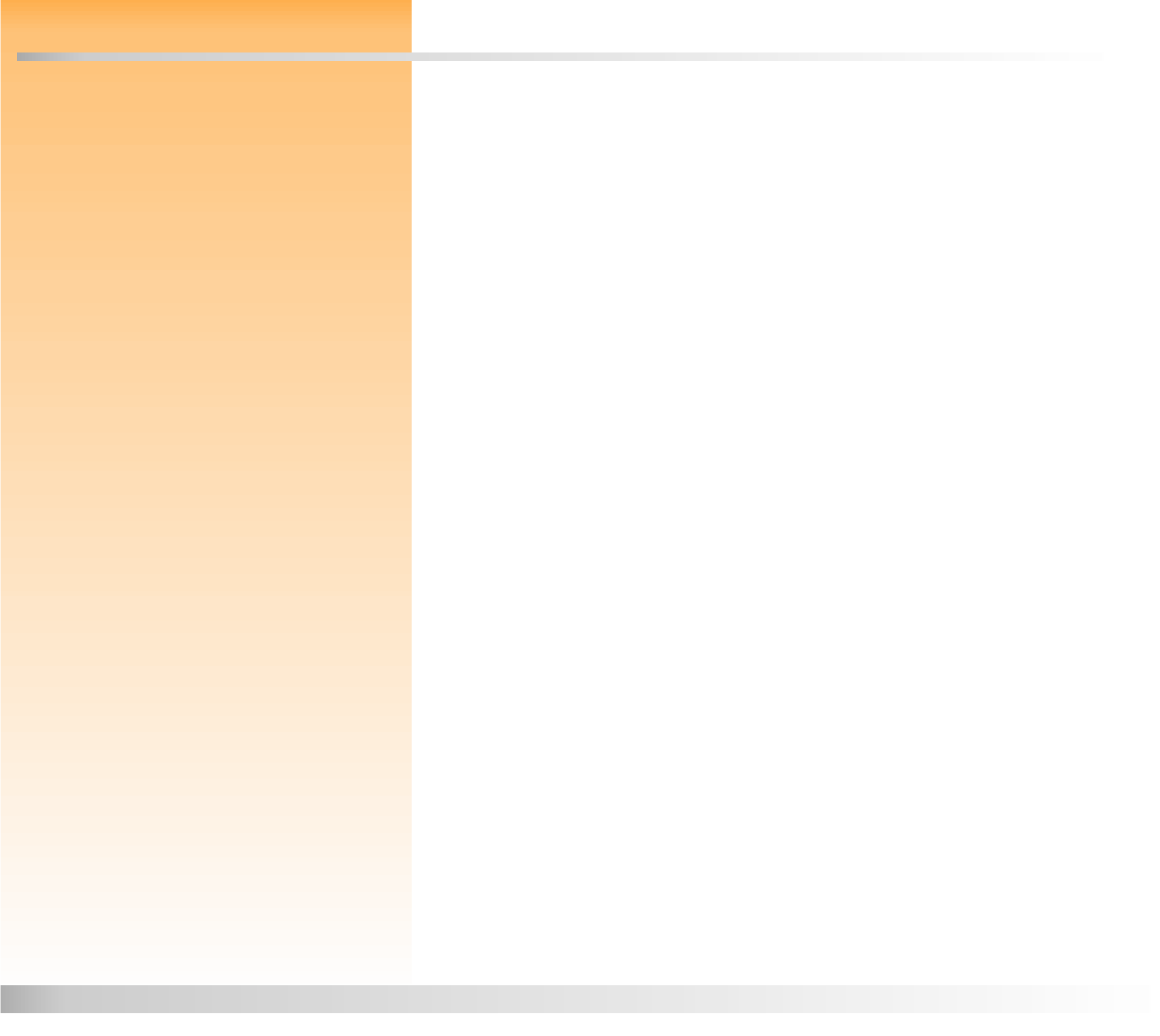
HP 912 Digital Camera User’s Guide 125 Glossary
Glossary
4-way controller
A button on the back of the camera that has four directional arrows (up, down, right, and left) that you can
press to navigate the menus and images displayed in the image LCD.
+/-/Av button
A button on the back of the camera that, when pressed and held down, changes the functionality of the
sub-dial in certain exposure modes. See also “sub-dial” on page 133.
AC power adapter
Alternating Current power adapter. A power transformer that provides power to the digital camera and
preserves battery life. (Note that the AC power adapter does not recharge the batteries.)
Action exposure mode
The exposure mode that automatically optimizes the camera settings for taking pictures of subjects in
action, such as people playing sports. See also “exposure modes” on page 127.
AE-L button
Auto Exposure-Lock button. A button on the back of the camera that locks the exposure bar graph for
20 seconds or until pressed again. See also “exposure bar graph” on page 127.
AE Metering
Automatic Exposure Metering. A setting in the Photo Assist menu that determines the area of the scene
used to set the exposure for a capturing an image.
aperture
The variable diameter opening in a camera lens that lets you control the intensity of light reaching the
film or CCD. A camera's aperture and shutter speed determine a photo’s exposure. Aperture diameters are
expressed in f-numbers
−
the larger the f-number, the smaller the lens opening. Dividing the focal length
of a lens by a specific f-number gives its aperture diameter. See also “CCD” on page 126,“f-number” on
page 128, and “focal length” on page 128.
Aperture Priority (Av) exposure mode
The exposure mode that lets you select an aperture, and the camera automatically selects the shutter
speed. See also “aperture” on page 125, “exposure modes” on page 127, “shutter” on page 132, and
“Shutter Priority (Tv) exposure mode” on page 132.
Auto exposure mode
The exposure mode where all settings are at their defaults and cannot be changed. See also “exposure
modes” on page 127.
auto focus area
The area of the scene that the camera will use to determine the auto focus. The auto focus area settings
include Wide (default) and Spot.
auto focus area button
A status LCD button on the top of the camera that you press to set the auto focus area.
auto focus area icon
An icon that appears in the status LCD and shows the camera’s current auto focus area setting.
Auto Focus (AF) mode
The default focus setting in which the camera automatically focuses the camera lens on a picture subject.
AF mode enables the camera’s auto focus system over a range determined by the settings in the Auto
Focus Range submenu of the Photo Assist menu. Pressing the shutter release button halfway down in the
AF mode initiates auto focus. To change the focus mode, turn the image LCD on and press the left (AF/MF)
soft key in the live view of Capture mode. See also “Manual Focus (MF) mode” on page 130.
automatic shutoff
A feature that automatically shuts off the camera after a certain period in order to preserve battery power.


















