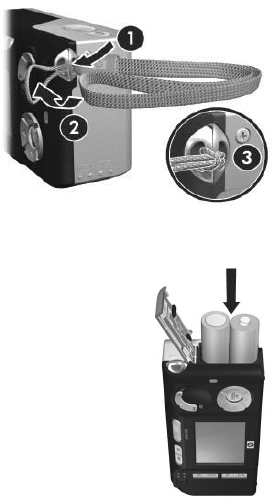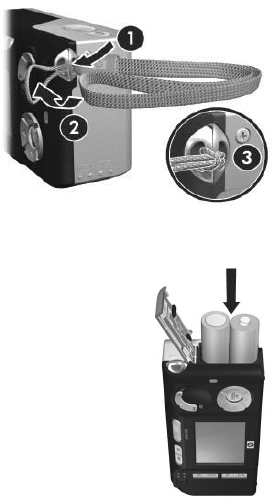
10 HP Photosmart M305/M307 User’s Manual
Setup
To locate a part on your camera (such as a button or a light)
while following the instructions in this section, see Camera
Parts on page 16.
Attaching the Wrist Strap
Attach the wrist strap to
the wrist strap mount on
the side of the camera
as shown.
Installing the Batteries
1 Open the Battery/Memory card door on
the side of the camera by sliding the door
down toward the bottom of the camera.
2 Insert the batteries as indicated inside
the door.
3 If you want to install an optional memory
card, leave the Battery/Memory card
door open and go on to Installing a
Memory Card (Optional) on page 11.
However, if you do not have an optional
memory card to install, close the Battery/
Memory card door by pushing the door down and sliding
the door toward the top of the camera until the door latches.
Then skip to Turning on Power on page 12.