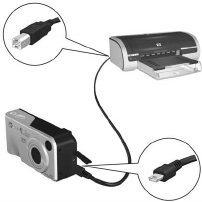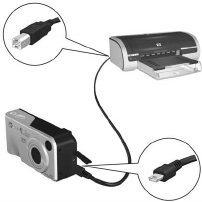
Chapter 5: Transferring and Printing Images 75
Printing Images Directly from
the Camera
NOTE You can also use the optional HP Photosmart M-series
dock to do this task. See the dock User’s Manual for
instructions.
You can connect the camera directly to any HP Photosmart
printer or PictBridge-compatible printer to print images. You
can then print either all images in the camera, or just those
images you have selected using the HP Instant Share Menu on
the camera (see Selecting Images for HP Instant Share
Destinations on page 69).
NOTE HP does not support printers from other manufacturers.
If your printer will not print, contact the manufacturer of
your printer.
NOTE You can only print still images; video clips cannot
be printed.
1 Check that the printer is turned on. There should be no
blinking lights on the printer or error messages displayed
about the printer. Load paper into the printer, if needed.
2 Connect your camera to the
printer.
• If you are printing directly
to an HP printer that does
not
display the PictBridge
logo (see logo on next
page), use the special USB
cable for connecting the
camera directly to an HP
printer. Connect the square
end of that USB cable to the HP printer.