Selecting Images for HP Instant Share Destinations . . 69
How HP Instant Share E-mails Images . . . . . . . . 71
Chapter 5:
Transferring and Printing Images . . . . . . . . . . .73
Transferring Images to a Computer . . . . . . . . . . . . . 73
Printing Images Directly from the Camera . . . . . . . . . 75
Chapter 6:
Using the Setup Menu . . . . . . . . . . . . . . . . . . . . .79
Display Brightness . . . . . . . . . . . . . . . . . . . . . . . . . 80
Camera Sounds . . . . . . . . . . . . . . . . . . . . . . . . . . . 81
Live View at Power On . . . . . . . . . . . . . . . . . . . . . . 81
Date & Time . . . . . . . . . . . . . . . . . . . . . . . . . . . . . . 82
USB Configuration . . . . . . . . . . . . . . . . . . . . . . . . . 83
TV Configuration . . . . . . . . . . . . . . . . . . . . . . . . . . 84
Language . . . . . . . . . . . . . . . . . . . . . . . . . . . . . . . 85
Move Images to Card . . . . . . . . . . . . . . . . . . . . . . . 85
Chapter 7:
Troubleshooting and Support . . . . . . . . . . . . . .87
Resetting the Camera . . . . . . . . . . . . . . . . . . . . . . . 88
Using Your Camera without Installing the
HP Image Zone Software . . . . . . . . . . . . . . . . . . . . . 89
Transferring Images to a Computer without
HP Image Zone Software . . . . . . . . . . . . . . . . . 90
Using a Memory Card Reader . . . . . . . . . . 90
Configuring the Camera as a Disk Drive . . . 93
Cleaning the Camera Lens . . . . . . . . . . . . . . . . . . . 94
Problems and Solutions . . . . . . . . . . . . . . . . . . . . . . 95
Error Messages on the Camera . . . . . . . . . . . . . . . 109
Error Messages on the Computer . . . . . . . . . . . . . . 119
Getting Assistance . . . . . . . . . . . . . . . . . . . . . . . . 122
HP Accessibility Website . . . . . . . . . . . . . . . . 122
HP Photosmart Website . . . . . . . . . . . . . . . . . 122
Support Process . . . . . . . . . . . . . . . . . . . . . . . 122