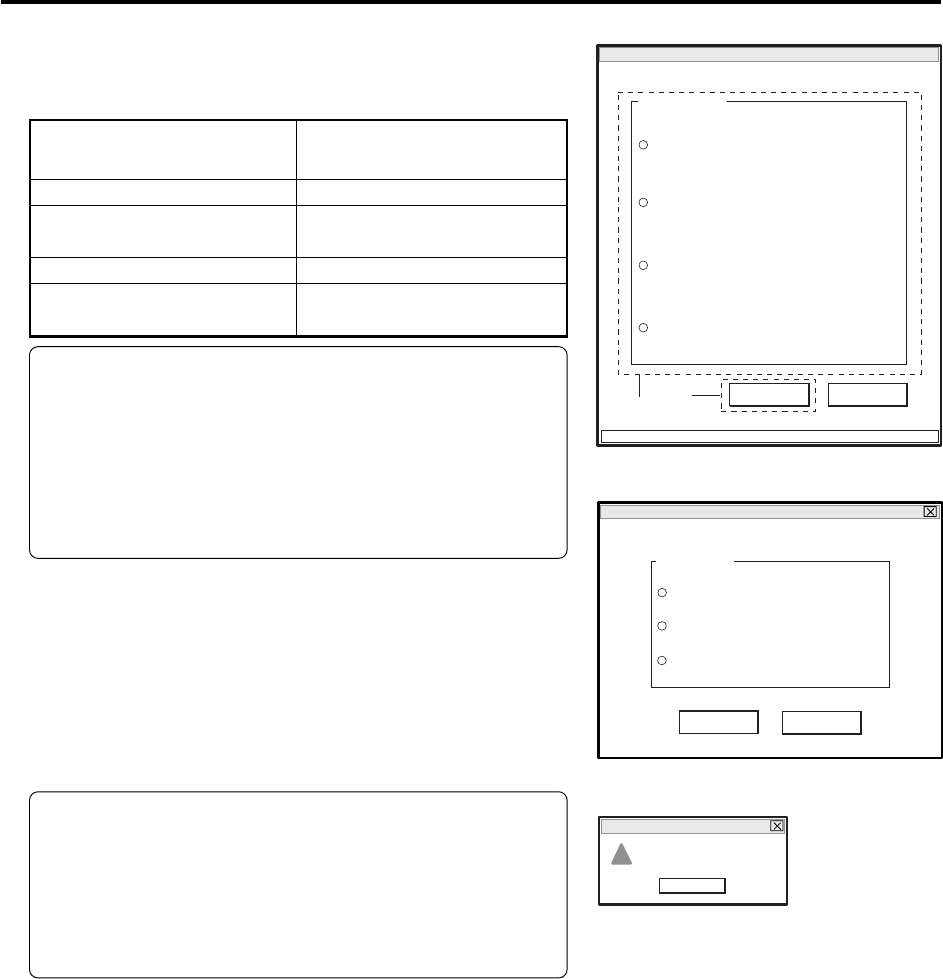
6 - 8
6) Refer to the following table and choose the radio button
of corresponding model name in MODEL SELECT
screen.
MODEL SELECT screen.
MANUAL ADJUSTMENT PROGRAM for SERVICE STATION
MODEL SELECT
× × × ×
× × × ×
ENTER
EXIT
CONNECTION
× × × ×
× × × ×
6
7
SETUP MENU screen.
MANUAL ADJUSTMENT PROGRAM for SERVICE STATION
Matrix
EXECUTE
RETURN
SETUP MENU
White Balance Abs
White Balance
FILE HANDLE ERROR dialog
ERROR
!
File hundle error. [SYMBOL FILE]
OK
Adjustment > Creating Reference Data
Name of model
to be adjusted
DZ-MV580E/MV580E(UK)
DZ-MV580E(AU)/
MV580E(SW)/MV580E(SWH)
DZ-MV550E/MV550E(UK)
DZ-MV550E(AU)/
MV550E(SW)/MV550E(SWH)
Corresponding model name
on MODEL SELECT screen
DZ-MV580E
DZ-MV580ESW
DZ-MV550E
DZ-MV550ESW
Information:
The symbols in parentheses ( ) in the above model
names show the destinations and are displayed only
on packing box.
Refer to “2-5 Differences in Rating Labels and
Difference in Function” when checking the body of
DVD video camera/recorder to judge its destination.
7) Click the ENTER button in MODEL SELECT screen,
and then proceed with the SETUP MENU screen.
Refer to next item for subsequent operations.
If there is an error in model selection, the FILE
HANDLE ERROR dialog will appear. Click the OK
button, and then choose the correct model.
Note:
If the FILE HANDLE ERROR dialog appears when the
correct model has been chosen, obtain (download) the
newest adjustment program, and then start over again.
If the FILE HANDLE ERROR dialog still appears with
the newest adjustment program, check with the factory.


















