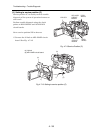4 - 34
Symptom
Service
position
Check points Detail of check
Troubleshooting due to
check results
Even if a normal
disc is inserted,
message "DISC
ACCESS"
continues to
appear, and the
disc is not
recognized.
Message "NO
DISC" appears
approx. 1 second
after a normal disc
is inserted.
Message "NO
DISC" appears
within 10 seconds
after a normal disc
is inserted.
Even when a disc
not protected is
inserted, message
"Write protected.
Check disc"
appears.
Even when a
formatted disc is
inserted, message
"Disc is not
formatted"
appears.
-----
-----
-----
-----
-----
-----
-----
-----
-----
-----
----------
----------
----------
----------
----------
Replace disc drive unit.
If the DRF-H/DRF circuit
board is not damaged or
its connection status is
normal, replace disc drive
unit.
Replace disc drive unit.
Replace disc drive unit.
Troubleshooting > Trouble Diagnosis