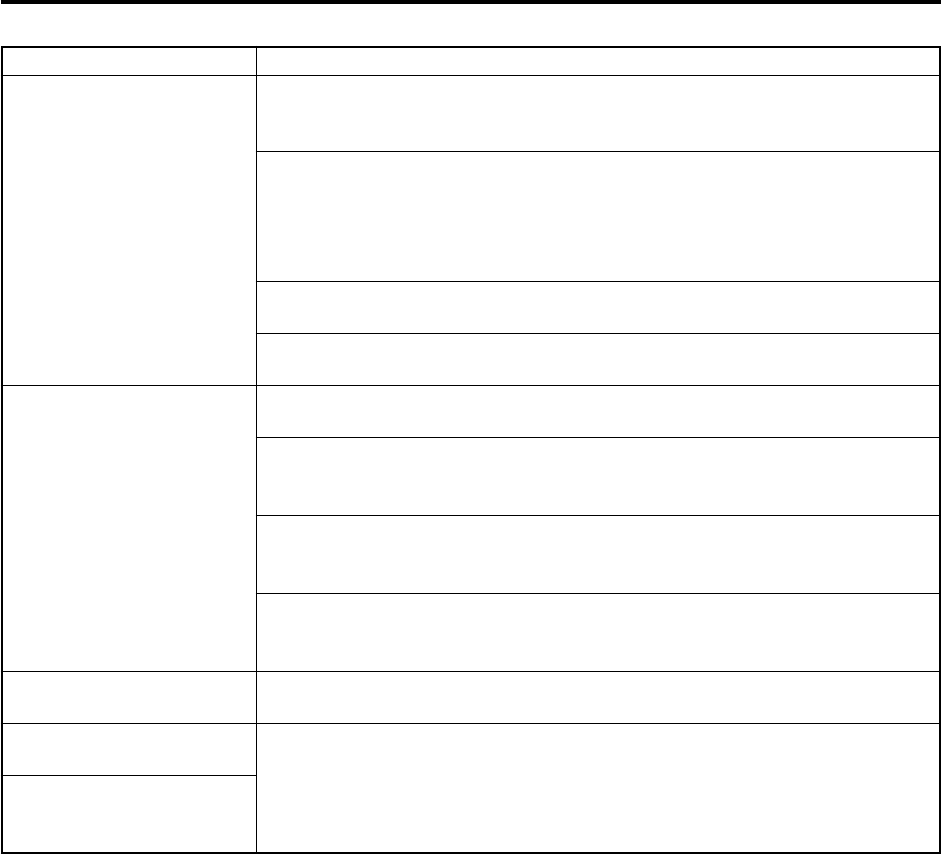
4 - 8
The DVD video camera/
recorder cannot be operated
from remote control.
Disc cover cannot be closed.
Operating sound is heard
cyclically.
the DVD video camera/
recorder vibrates.
Slight sound is heard from
the DVD video camera/
recorder.
Is the remote control pointed at the infrared receiver on the DVD video camera/
recorder?
Point it at the infrared receiver on the DVD video camera/recorder.
Is the infrared receiver on the DVD video camera/recorder exposed to direct
sunlight or strong fluorescent light?
The remote control cannot operate the DVD video camera/recorder when strong
light strikes the infrared receiver. Adjust the position or angle of the DVD video
camera/recorder.
Is there a battery in the remote control?
Also check the polarities of battery. Replace the battery if necessary.
Is the DVD video camera/recorder powered?
Turn it on.
Is disc correctly loaded?
Remove the disc and then reload it.
Is round DVD holder being used?
A bare disc that is not in round DVD holder, or is in a square cartridge or caddy,
cannot be used. Put disc in the round DVD holder.
Is round DVD holder inserted in the proper orientation?
Remove the round DVD holder, make sure of the orientation, and then reinsert
it.
Is the DVD video camera/recorder turned on?
Connect the AC adapter/charger or full charged battery and set the power switch
to a position other than “POWER OFF”.
This sound is heard because the disc is cyclically operated; it does not indicate a
fault.
This does not indicate a fault.
These vibrations or sound are generated when the disc drive unit is operating.
Symptom Cause and Correction
Troubleshooting > Problem Guide


















