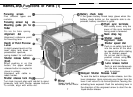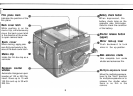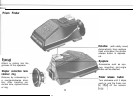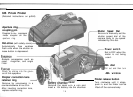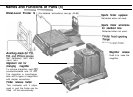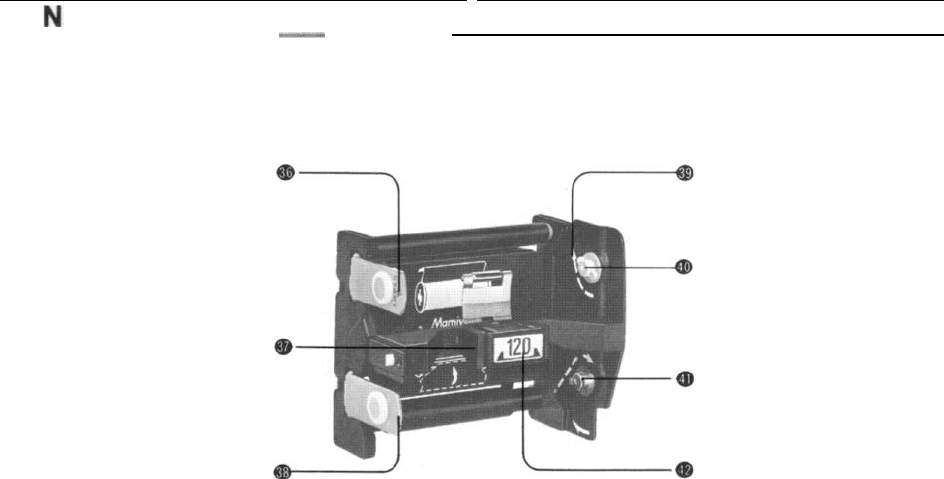
ames and Functions of Parts (3)
_
__
Roll-Film Insert
(120 and 220 roll-film inserts are available)
Start Mark
After aligning the start mark on
the film’s leader paper with this
mark, the roll-film insert is ready
for insertion into the camera.
Release latch
After squeezing in on both sides
of release latch, the roll-film
insert can be pulled out of
camera.
Spool clip
Pull out and lower spool clip to
insert or remove film spools.
11
Leader paper guide marks
Indicates the direction leader
paper is to follow.
Film spool stud
Place film spool on film spool
stud so that the black side of
the leader paper faces up.
Take-up spool stud
Attach empty spool to take-up
spool stud and insert the tip of
the leader paper into the spool
slot.
Film type index
(120 or 220)
Insert roll-film insert into camera
with the film type index upright.
If the film type index is upside
down, roll-film insert will not fit
into the camera.