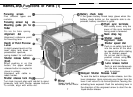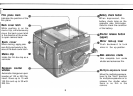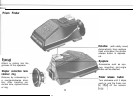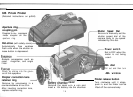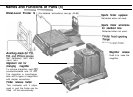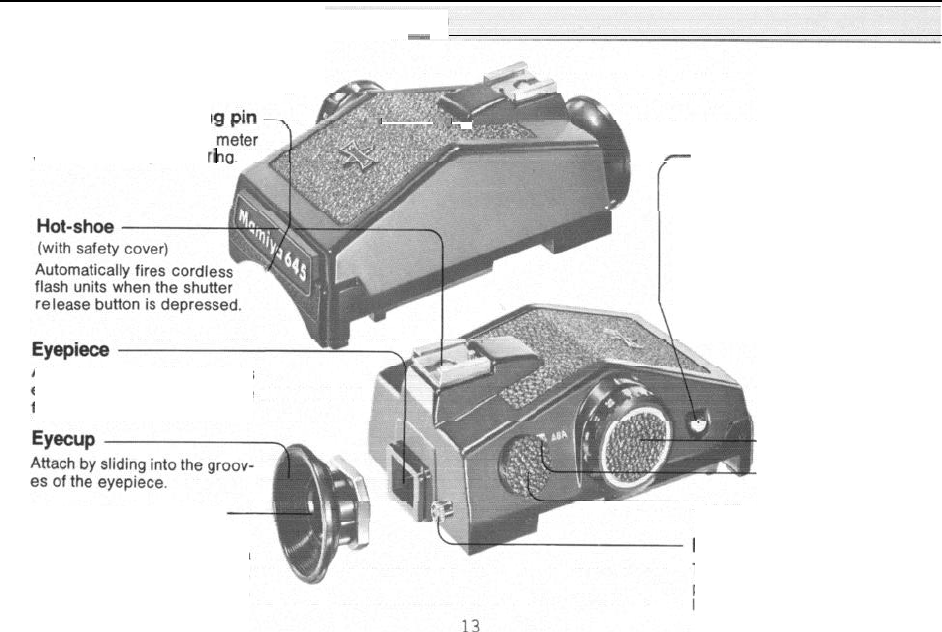
Names and Functions of Parts (4)
-
-.
-
-
“--
-
-
-
-”
.*
.i,
-
Meter switch
Pushing in on this switch when
the finder is attached to the
camera will turn on the meter
and a LED in the finder will light
up. Even if you release pressure
from the meter switch, the
meter will remain on for approxi-
mately 15 seconds and then
automatically turn off to con-
serve electricity.
PD Prism Finder S
(Detailed Instructions on pp. 35-38)
Aperture ring
couplin
Couples to the exposure
coupler on the aperture
ri
Accepts accessories such
as
eyecup
,
magnifier, and angle
finder.
Shutter speed dial
ASA window
Diopter correction lens
retainer ring
Remove by unscrewing in a
counterclockwise direction.
After inserting correction lens,
replace retainer ring.
ASA dial
Pull out and then turn.
Finder release button
Turn clockwise until it stops,
push in, and the finder can be
lifted off the camera body.